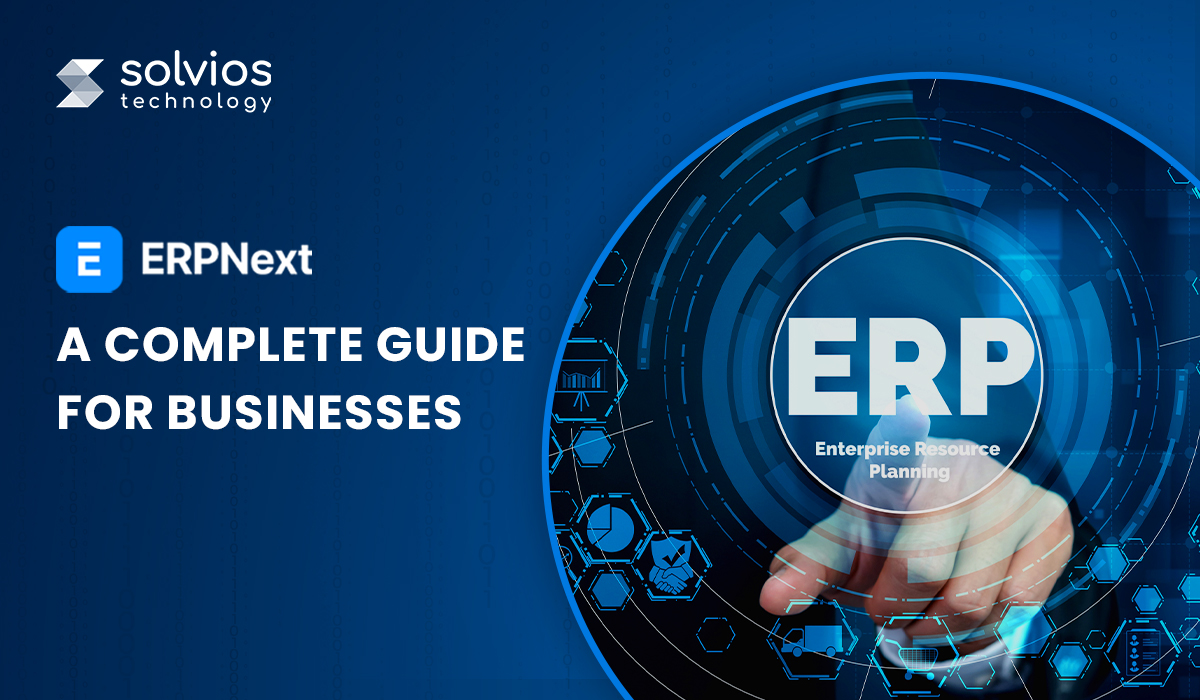
Introduction
In today’s dynamic business setup, organizations must adapt to thrive.
Gone are the days when one-time setups would do the trick. Organizations today need to optimize their ongoing processes to thrive in the competitive landscape.
Among the different tools getting attention in the modern ecosystem, ERPNext stands out as a modern, open-source management software. It offers flexible user management to its users, ensuring customer satisfaction at different levels.
Think of ERPNext as a central nervous system for your operations, bringing everything together over a centralized platform.
This article deep dives into the different aspects of ERPNext and how it adds to your workflow. Let’s get started.
What is ERPNext?
As the name suggests, ERPNext is an ERP (Enterprise Resource Planning) software designed for businesses at every stage of their growth. The ERP is backed by several modules designed to streamline different aspects of your workflow, including HR, accounting, inventory, and sales, all from a single platform.
It’s open-source and offers a flexible design and user-friendly interface, making it easy to get started. What’s more? ERPNext uses the Frappe framework, a full-stack, web-based framework that allows developers to create highly customized commercial apps quickly and effectively.
Key Differentiators from Other ERP Systems
- Fully Open Source: ERPNext is entirely open source. The platform doesn’t require users to pay to resume their operations. It has a strong GPL license.
- Highly Customizable: ERPNext is highly flexible. It allows businesses to customize apps and workflows to suit their operation.
- Affordability: ERPNext offers enterprise-grade features compared to those of SAP and Oracle at a fraction of the cost.
- Cloud-Ready: Users opting for ERPNext can move their operations to the cloud. The platform offers a read-to-move infrastructure for its users.
- Integrated Modules: Users opting for ERPNext have the option to access several integrated modules to streamline their operations.
History and Background of ERPNext
ERPNext was developed in 2008 as a side project by Rushabh Mehta. Initially, a software to manage accounting, its growing popularity over the past decade helped ERPNext become a complete ERP for global operations.
Today, the platform has garnered the backing of an active community of developers, consultants, and business users. It also has a community whose ecosystem plays a crucial role in enhancing the UI/UX and other experiences on the platform.
Contributions from Developers and Enterprises
Many businesses contribute to ERPNext through bug reports, code enhancements, documentation, and translations. Enterprises have also developed unique apps to collaborate with ERPNext, improving its features and adding back to the community.
Core Features and Modules of ERPNext
A. Accounting and Finance
The accounting and finance modules under ERPNext cover every aspect of operation, from ledgers to invoicing and tax calculations. The module supports global businesses with multiple currencies and offers innovative tools that simplify asset management, budgeting, and bank reconciliation.
B. Inventory and Warehouse Management
ERPNext automates inventory management. The module allows you to track inventory levels, manage warehouses, and handle transfers. It also allows you to track inventory movement and update inventory based on sales.
C. Sales and Purchase Management
ERPNext streamlines the entire sales process, from quotation to invoicing. The system automates sales and purchase management. What’s more? Users can also issue RFQs, evaluate supplier answers, and manage purchase receipts on the purchase side.
D. Human Resources (HR) and Payroll
The HR and payroll modules are another unique aspect of ERPNext. Businesses can leverage features like attendance tracking, leave management, and salary slips over the intuitive ERP.
E. Manufacturing and Production Planning
ERPNext is developed with a manufacture-first approach. It has several modules that enable users to manage bills of materials (BOM), production schedules, and job cards. It ensures optimal production and inventory management.
F. Customer Relationship Management (CRM)
ERPNext is a powerful CRM that allows businesses to manage customer relations effectively. Once integrated into your system, it manages leads, prospects, and customer interactions over a few clicks.
G. Project Management
The project management module allows teams to collaborate effectively. It supports Gantt charts, work assignments, time tracking, and billing integration for complete visibility and control over project schedules and budgets.
H. Helpdesk and Support
ERPNext provides an integrated support ticket system to improve customer service. Clients can report concerns via email or a dedicated portal, and tickets are automatically assigned based on service level agreements.
I. Website and E-commerce Capabilities
You may create a responsive website with ERPNext, replete with product listings, shopping carts, and payment methods. This enables firms to manage both their online and physical activities from a single platform.
Benefits of ERPNext for Your Business
1. Cost-Effective
ERPNext, being an open-source solution, is far less expensive than proprietary ERP systems. There are no license fees, and organizations may host the software on-premises or in the cloud as per their convenience and plans.
2. Enhanced Productivity
ERPNext automates numerous manual tasks, saving time and effort. This automation boosts productivity, allowing personnel to focus on more strategic tasks.
3. Improved Data Accuracy
ERPNext avoids mistakes and inconsistencies by storing all corporate data in a single system. Real-time data updates guarantee that all departments have access to accurate and current information.
4. Better Decision-Making
ERPNext offers detailed reporting and analytics for businesses. It offers real-time insights into your operations, enabling users to make strategic decisions that push the growth of the organization.
5. Increased Collaboration
ERPNext’s integrated platform promotes cross-departmental cooperation. Employees can share information, coordinate actions, and achieve common goals with real-time interaction.
Who Should Use ERPNext?
Whether you’re a fast-growing startup, a mid-sized manufacturer, or a nonprofit, ERPNext can be tailored to fit your unique needs. ERPNext is a great option for:
1. Startups
ERPNext allows startups to establish a solid foundation for their operations. They can add more modules as they grow.
2. SMBs
SMBs can leverage ERPNext for its unique functionality. Once integrated, they can manage invoicing, payroll, and customer management, among other operations.
3. Enterprises
Enterprises can leverage ERPNext’s flexibility and integrate with their existing tools to streamline complex workflows.
Key Decision Factors for Choosing ERPNext
ERPNext could be a great addition to your operations when:
- You want complete flexibility with your ERP.
- You’re looking for an open-source and fairly affordable alternative.
- You want a modular solution that grows with your business.
For teams looking to move away from legacy systems or expensive proprietary software, ERPNext offers both power and simplicity, making it a smart long-term choice.
ERPNext Implementation Process
Stage I: Requirement Analysis
Implementing an ERPNext begins with a thorough requirement analysis. You first need to understand the bottlenecks of your workflow and define the future goals to get an idea of ERPNext’s in for your operations.
Stage II: Customization and Configuration
Based on your unique requirements, you can customize and configure ERPNext to streamline your operations. The platform allows users to create workflows, configure modules, and set up user roles and permissions.
Stage III: Data Migration
The next step involved data migration. Before integrating ERPNext into your system, ensure that you have extracted, cleaned, and imported the data into your new system.
Tip: Keep your data clean. Successful migration is the key to implementation.
Stage IV: Training and Support
Once implemented, it’s time to train your employees on how to use ERPNext. This stage involves providing support to ensure your workflow can leverage the platform correctly.
Stage V: Go-Live and Evaluation
When the system is configured and users have been educated, it is ready to go live. Following installation, it is time to monitor the system’s performance, gather feedback, and make any necessary changes.
Managing the entire ERPNext installation process can be difficult, particularly when transferring or training your personnel. As a result, it is crucial to work with specialists who can help streamline the process.
Ready to Simplify Your Business Operations with ERPNext?
Contact us NowConclusion
It’s 2025 – ERPNext is no longer an alternative; it’s a strategic choice for businesses that want to stay ahead of their competitors. The platform opens up new avenues, offers cost-effectiveness, and provides customization options for business owners.
Whether you’re a startup or an established organization, ERPNext is the right choice for you.
Ready to test the possibilities of the platform? Connect with our experts at Solvios Technology today.
Tags
Related Blog
Want to get started with App Development?
These applications are acquiring enormous prevalence by offering hands-on enterprise mobility solutions for organizations around the globe.
Start A ConversationLatest Blogs
Our Partnerships






















