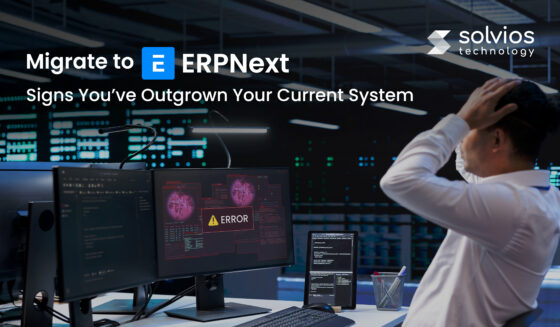Introduction
Implementing Microsoft Dynamics 365 in your business is a strategic move.
Having such a robust system in your workflow allows it to improve operational efficiency, drive customer satisfaction, and add to the revenue of your operations.
Sadly, however, many business owners today tend to abandon the implementation process, resulting in setbacks to their operations. The pathway to implementation presents several challenges that must be understood and addressed effectively.
Therefore, this blog takes a closer look at the top 10 mistakes in Microsoft Dynamics 365 implementations. Continue reading as we explore the tips on how to avoid them for a successful rollout. Let’s get started.
Top 10 Microsoft Dynamics 365 Implementation Mistakes
Mistake #1: Poor Planning and Lack of Clear Objectives
You cannot start a successful Dynamics 365 implementation without having a proper roadmap in mind. Business owners often tend to move into integration without getting a clear idea of the roadmap ahead.
While it might sound normal, it generally results in delayed identification of timelines, clear goals, or success metrics. Such a lack of direction often results in missed ROI. Therefore, it’s best to start by defining your KPIs and outlining your milestones. Proper planning helps you prioritize features, avoid delays, and measure progress meaningfully.
Solution
- Set SMART goals before integration
- Include department heads
- Define “what success looks like” from day one.
Mistake #2: Underestimating Change Management
Technology is only half the battle. As a business owner, you need to ensure that your team is ready to accept the implementation. Resistance to change, inadequate user training, and poor internal communication are significant pitfalls.
Therefore, it’s best to sit with your team and walk them through the implementation. Start by connecting with your employees to explain the change in operations. Explain its purpose and how it will benefit their everyday operations. Failing to manage change effectively can lead to friction within teams.
Solution
- Involve key users early
- Change readiness assessments
- Provide role-specific training to build confidence and internal buy-in.
Mistake #3: Choosing the Wrong Implementation Partner
The partner you choose plays a crucial role in determining how smoothly your Dynamics 365 project rolls out. Many businesses tend to make a mistake by choosing low-cost or inexperienced partners who lack the depth of understanding required to comprehend complex operations.
This further results in a poorly integrated workflow that lacks the customization and optimization necessary to improve your operations. Working with the wrong implementation partners may lead to delays and rework.
Solution
Collaborate with a Microsoft Dynamics partner with relevant industry experience, transparent processes, and post-launch support.
Ready to connect with professionals who care? Talk to our certified Microsoft Dynamics experts today!
Mistake #4: Inadequate Data Migration Strategy
Data is the lifeblood of your operations, and missing legacy data during migration can result in severe setbacks in future operations. Errors like duplicate records, missing fields, or outdated entries can slow down your operations.
Therefore, it’s best to lay a solid foundation for your implementation. Work with experts who can help create a solid strategy, map data, and perform data cleansing. Having straightforward basics can go a long way toward seamless optimization.
Solution
- Conduct regular data audits
- Standardize formats
- Test migrations to ensure accuracy.
Don’t underestimate validation; it could be the turning point of your operations. Book a data migration assessment call today!
Mistake #5: Over-Customizing Too Soon
Over-customizing your Dynamics 365 environment during the implementation process can lead to significant expenses. Businesses often tend to add modules they don’t need (keeping the future in mind).
While it may sound like a safe practice, it significantly increases project costs and extends timelines, creating unnecessary complexity and a maintenance burden.
Solution
Start with standard features, observe usage patterns, and introduce customizations only when a proven need is identified. Build iteratively and validate ROI for each enhancement.
Mistake #6: Ignoring Integration Requirements
Disconnected tools lead to manual work, duplicate data, and reporting blind spots. Failing to plan integrations with ERP, Power BI, Teams, or third-party systems limits your CRM’s value.
Therefore, it’s best to document all the integration requirements for your workflow. Conduct a thorough audit to identify major operational setbacks and explore how integrations can streamline your operations.
Solution
Document all systems needing integration and define the data flows early in the project. Use APIs and middleware where necessary.
Ready to integrate Dynamics 365 without any hassle? Let’s design your integration blueprint.
Mistake #7: Lack of Post-Implementation Support
Go-live isn’t the end—it’s the beginning. Without structured support, minor bugs become major headaches, and user adoption stalls. Continuous monitoring, performance optimization, and training refreshers are essential to realizing long-term ROI.
Solution
Create a 6-month post-launch optimization roadmap including performance reviews, support SLA, and feature enhancement tracking.
Mistake #8: Not Aligning with Business Processes
Many companies attempt to force existing workflows into Dynamics 365 without adapting them to suit the platform. Misalignment leads to inefficiencies, user frustration, and underutilized features. The result? A system that hinders instead of helps.
Therefore, it’s best to spend the time required to understand your workflow and identify any operational gaps. A detailed examination of the working parts helps you adapt workflows that align with your business processes.
Solution
Start with process mapping by working closely with stakeholders to understand real-world workflows. A good Microsoft Dynamics 365 Implementation guide highlights the importance of aligning the platform with your actual business processes to improve efficiency and ensure a smoother rollout.
Confused where to start? Book a business process alignment session with Solvios Technology today!
Mistake #9: Skipping Performance Testing & QA
Going live without thorough testing is a risky move. Bugs, bottlenecks, and missed use cases can damage confidence and disrupt operations. QA ensures your system works as expected in real-world conditions.
Moreover, regular QA helps you unlock new perspectives on how your team can utilize the software. It further allows you to identify bottlenecks earlier and streamline the process.
Solution
Schedule at least two rounds of QA, including user acceptance testing (UAT), load testing, and security audits, before launch. Never skip testing in live data environments.
Mistake #10: Unrealistic Timelines & Budgets
Rushing a Dynamics 365 rollout often leads to shortcuts, poor data practices, and incomplete user onboarding. Similarly, underestimating costs (such as licensing, migration, and training) can halt projects in their tracks.
Therefore, it’s best to make a clear blueprint of the timeline, budget, and resources allocated for your project.
Solution
Work with experienced partners to estimate realistic timelines and costs. Account for hidden expenses, such as customizations and post-launch support.
Ready to leverage Dynamics 365 for your operations? Get a custom project quote today.
Avoid Costly Mistakes in Your Dynamics 365 Rollout?
Get Expert Help NowHow We Help: Custom Implementation Support That Works
At Solvios Technology, we understand Microsoft Dynamics 365 at its core, giving our partners the ideal systems for their operations. Our 360-degree expertise allows them to leverage:
- Sound Implementation
We begin with insightful discovery to align your business processes with the right Dynamics 365 modules. As part of our Dynamics 365 guide for business, our experts design a clear roadmap to prevent operational delays. - Error-free Migration
Data migration can break or build your system. We handle data mapping, cleansing, deduplication, and validation with precision to ensure 100% integrity while moving your legacy systems to Dynamics 365.
- Seamless Integration
Disconnected systems lead to inefficiencies. Our team builds robust integrations between Dynamics 365 and your existing stack, including ERP, Power BI, Teams, and third-party tools.
- Custom Development
Every business is unique and so are its requirements. We create custom workflows that align perfectly with your internal processes, all while maintaining system stability and future upgradability.
- Post-Launch Support
Your success doesn’t end at go-live. We provide hands-on training, real-time monitoring, troubleshooting, and ongoing enhancements to keep your operations effortless.
- Proof of Work
We let our results speak. From startups to enterprises, our clients trust us to transform their operations with Dynamics 365. Check out our case studies, testimonials, and client logos, which showcase real-world success and reliability.
Ready to Get Started?
Schedule a free Dynamics 365 strategy call—future-proof your operations with Solvios Technology
Contact Us NowConclusion
Implementing and integrating Dynamics 365 into your operations can be a challenge. But not with the right experts by your side.
So, don’t leave your challenges to chance and connect with experts who can help you navigate them. Book a call with our experts today!
Frequently Asked Question
One of the biggest mistakes in Microsoft Dynamics 365 implementation is skipping the planning phase. Without a clear strategy, defined goals, and stakeholder involvement, projects often run over budget, face delays, or fail to meet business needs. Successful rollouts start with thorough discovery, requirements gathering, and change management planning.
When selecting a Dynamics 365 implementation partner, look for:
– Proven industry experience
– Certified Dynamics consultants
– A strong portfolio of successful deployments
Ask for client references, assess their technical and strategic capabilities, and confirm they provide ongoing support beyond go-live. The right partner aligns with your business goals and offers long-term value.
A smooth Dynamics 365 data migration includes:
– Data mapping
– Data cleansing
– Testing and validation
Identify data to be migrated, remove duplicates or outdated info, and ensure it fits the new system structure. Test the migration in a staging environment before going live to avoid data loss and ensure accuracy.
Although Dynamics 365 is customizable, avoid over-customizing immediately after launch. First, adopt out-of-the-box features, collect user feedback, and ensure system stability. Early over-customization can increase costs and complicate upgrades. Gradual customization based on real user needs works best.
Post-launch support should include:
– User training
– System monitoring
– Bug fixes and updates
– Performance optimization
Ongoing support keeps Dynamics 365 aligned with evolving business processes. A trusted partner offers managed services, proactive troubleshooting, and assistance with future upgrades.
Tags
Want to get started with App Development?
These applications are acquiring enormous prevalence by offering hands-on enterprise mobility solutions for organizations around the globe.
Start A Conversation