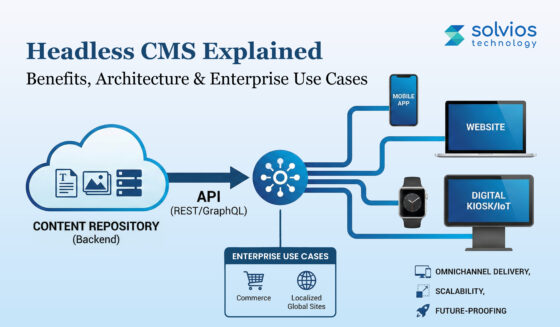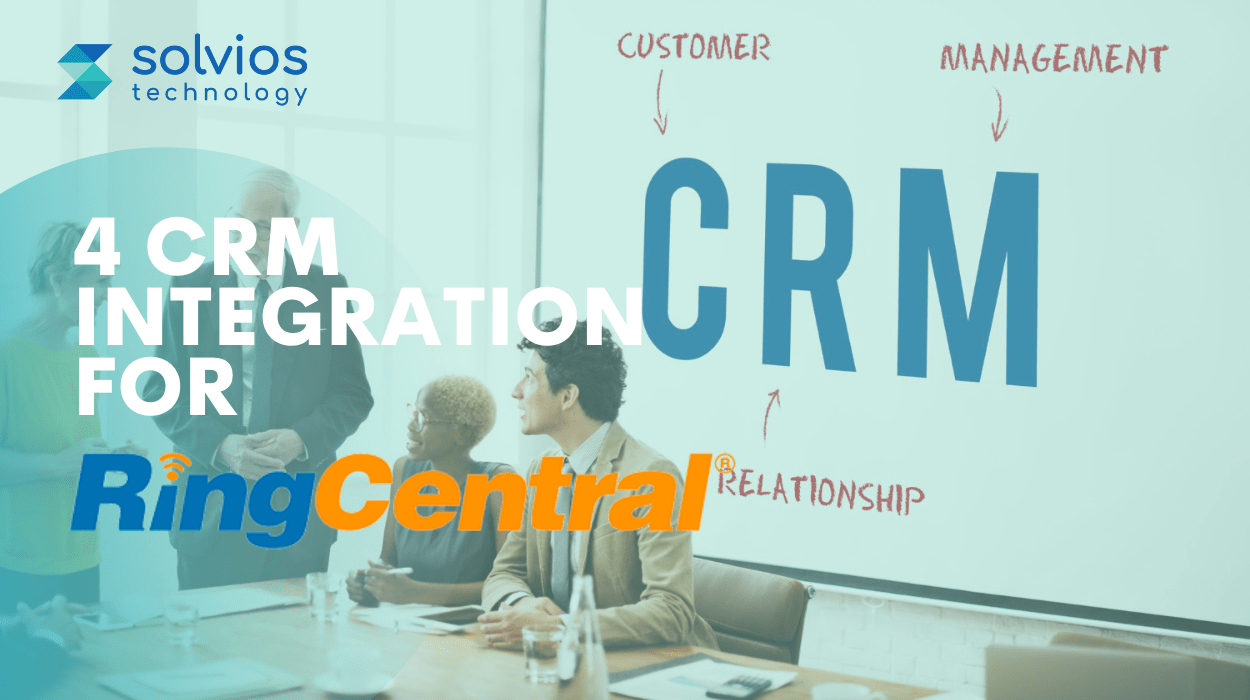
RingCentral is a business telephone framework that is accessed via the cloud. The framework empowers organisations with voice, SMS, video, fax, and team collaboration services on all desktop and mobile platforms. It is a facilitated system that organisations can use for both telephone and fax administration. Since it is run over the cloud, the framework can be accessed from any gadget with an Internet association, very much like G Suite. CRM Integration for RingCentral to name a few :
- Ring Central Gmail Integration.
- Integration of RingCentral with HubSpot
- Integration of RingCentral with Zendesk
- Integration of RingCentral with Microsoft Office 365
Let’s discuss the overview and features of RingCentral’s integration with these CRMs :
Ring central with Gmail Integration :-
RingCentral offers integration features that permit it to be accessed with G Suite Business. When RingCentral is integrated with Google, its features can be accessed by means of Gmail, and data put into RingCentral can be synchronised with Google Calendar information and the other way around. RingCentral can also be incorporated with Google Hangouts and Google Drive.
Features of Ring Central for Google :-
- Users can have Gmail to make calls and send business messages.
- You can reach more participants in Google Hangouts by integrating with RingCentral Conferencing.
- Faxing documents using Google Drive and or Google Docs
- Combining Google and RingCentral contact lists
- Scheduling meetings with RingCentral using Google Calendar
- Increasing the number of participants in Hangouts
- Archiving the audio of Hangouts sessions using RingCentral call recording
RingCentral and HubSpot integration :-
Integration of RingCentral and HubSpot CRM permits clients to benefit from two stages at once. You can start receiving calls and messages into your RingCentral account right away, or you can use the RingCentral app on your mobile phone. You would then be able to put together every one of the contacts utilising the HubSpot CRM framework and send them messages when necessary.
If you have a colleague who works mostly over the phone while others deal with emails, you can automate the interaction by sending an email to the individual who is dealing with the phone. Along these lines, you save time and cash while upgrading your client care.
Features of Ring central with Hub spot CRM :-
- RingCentral Personal Contacts and HubSpot data should be synced.
- Data is shared between RingCentral and HubSpot in real-time.
- Sync only the data you want.
- Default field mappings
- Custom field mappings
RingCentral for Zendesk :-
RingCentral for Zendesk integration permits users to make and receive RingCentral calling decisions from any device, and click-to-dial numbers in Zendesk. Incoming calls naturally raise the possibility of coordinating with customer records, and creating new Zendesk tickets is simplified. It reduces the need for Zendesk clients to use multiple tools while working in their long-term business applications.
RingCentral for Zendesk features :-
- OAuth Login
- Full Call History and Work Log
- The improved search function (search by title or #) creates tickets for
- outbound calls.
- For incoming calls, this function generates a new ticket.
- The ability to log multiple call tickets Click-to-Dial
- option eliminates misdials.
- Filter by log status.
RingCentral for Office 365 :-
RingCentral for Office 365 flawlessly mixes business communication into your cloud workplace, transforming Microsoft Office 365 into an enterprise-class communication hub with an incredible and simple-to-use interface that is extremely easy for end-users. Furthermore, end-users will be able to use RingCentral voice calls, SMS, and video gatherings from within Microsoft Teams.
RingCentral for Office 365 features :-
- It allows you to make and receive calls and send and receive business SMS directly from the Office 365 Outlook web interface.
- It allows you to access your complete RingCentral communications history (
calls, texts, faxes, and voicemails in a single view). - Click-to-dial or Click-to-SMS any phone number that displays in your Office 365 mail messages. allows you
- to set RingCentral presence status directly from the mail application.
- It displays all of your RingCentral and Office 365 contacts on the screen.
- Add participants to an active call at any time.
- Select and change the mode and device to make calls.
- No software or hardware to install, maintain or upgrade.
Final Words
Whether seeking support for RingCentral or CRM integration, at Solvios Technology, we hold years of expertise in CRM implementation, consultation, and development.
Set up a meeting with our expert to go over your project.
Contact UsTags
Related Blog
Want to get started with App Development?
These applications are acquiring enormous prevalence by offering hands-on enterprise mobility solutions for organizations around the globe.
Start A ConversationLatest Blogs
Our Partnerships