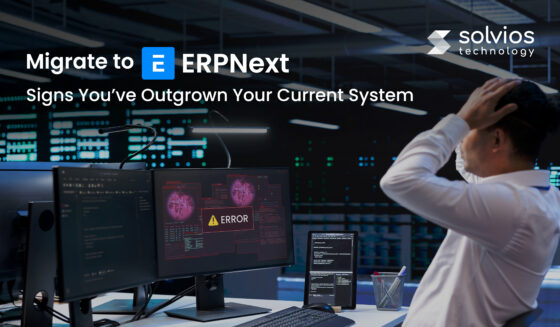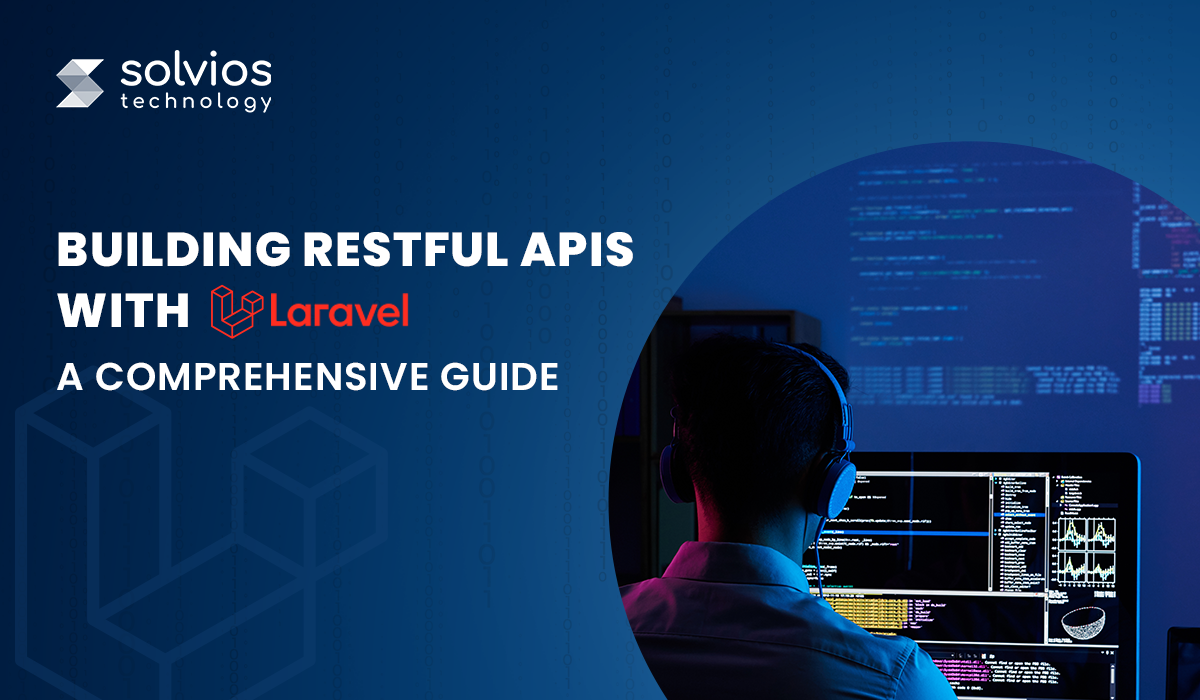
Did you know?
RESTful APIs power over 70% of modern web applications, and Laravel makes their development process a breeze.
RESTful APIs x Laravel stands out as the most effective custom web application. It gives developers an upper hand with access to multiple advanced features and concepts. Today, RESTful APIs with Laravel are an excellent option for developing products that include out-of-the-box authentication, job queues, and real-time communication, among other aspects.
Therefore, this blog will look closer at the importance of RESTful APIs and how having a Laravel development company simplifies your development process. Continue reading as we uncover different aspects of building RESTful APIs with Laravel using topics like:
- What is a RESTful API?
- Setting Up a Laravel Project
- Designing the API
- Building the API
- Best Practices for Building RESTful APIs with Laravel
Let’s get started!
What is a RESTful API?
RESTful (REST) is an abbreviation for Representational State Transfer. It is a form of API that enables web service applications to connect.
Like other APIs, RESTful APIs provide data flow between users and applications. For example, when you log into a website or use a phone app, an API facilitates communication between your client-server and the host server.
Applications built using REST APIs are not closely connected. Each program is unfamiliar with the concepts and data formats utilized by the other application.
Now that we have an idea of RESTful, let’s have a look at some of its key principles:
- Statelessness – The server does not save the client’s state between requests. As a result, a client’s request to the server must include all of the required information.
- Client-Server Architecture – APIs offer numerous levels between the front-end client and back-end server, allowing for componentization and autonomous development.
- Resource-Based – A REST API treats everything as a resource (for example, users, goods, and orders), which can be accessed using unique URLs.
- Cacheability – Laravel allows you to cache replies, which reduces server load and improves speed.
- Uniform Interface – APIs provide uniform naming conventions and data formats, making them simple to use and understand.
Why RESTful APIs x Laravel?
Laravel is a popular PHP framework that simplifies the development of RESTful APIs. With its intuitive routing, built-in features such as authentication, authorization, and validation, and a large, supportive community, Laravel stands out as an ideal choice for API development.
Here’s a more extensive analysis of why Laravel is a suitable choice for developing RESTful APIs:
1. Eloquent ORM:
- Laravel’s Eloquent ORM makes database interactions easier by allowing developers to work with database objects in a fluent, expressive syntax.
- This saves boilerplate code and simplifies querying and manipulating data for your API services.
2. Elegant Routing:
- Laravel offers a simple and succinct approach to defining API endpoints and mapping them to controllers.
- This simplifies the creation of well-organized API endpoints that adhere to RESTful standards.
3. Built-in Features:
- Laravel provides capabilities such as request validation, authentication, and authorization, which help to streamline API development.
- These capabilities make it easy to protect your API endpoints and manage user authentication.
So now that we have a detailed idea why Laravel is an excellent option for RESTful APIs, let’s have a quick look at its pre-requisites:
| Requirements | |
| PHP (>=8.0) | Laravel requires PHP 8.0 or above for the best speed and security. |
| Composer | PHP dependency management to install Laravel and other essential components. |
| Framework | Install Laravel Framework using Composer to build up your project. |
| Database | Laravel supports numerous databases, including MySQL, PostgreSQL, SQLite, and MongoDB. |
| Testing Tools | Use Postman or cURL to test and validate API endpoints and replies. |
| Code Editor | Use a coding editor, such as VS coding, PHPStorm, or Sublime Text, to easily write and maintain Laravel code. |
| Web Server | A web server (Apache or Nginx with Laravel Valet/XAMPP) is required to run Laravel apps locally. |
Setting Up a Laravel Project
Installing Laravel
To install Laravel, ensure you have Composer installed on your system. Open your terminal and run the following command:
composer create-project –prefer-dist laravel/laravel project-name
Once the installation is complete, navigate to the project directory:
cd project-name
Run the built-in development server with:
php artisan serve
Your Laravel project should now be accessible at http://127.0.0.1:8000/.
Configuring the Environment
After installation, configure your .env file to set up database connections and environment settings. Open the .env file and modify these values:
DB_CONNECTION=mysql
DB_HOST=127.0.0.1
DB_PORT=3306
DB_DATABASE=your_database
DB_USERNAME=your_username
DB_PASSWORD=your_password
Run migrations to apply database changes:
php artisan migrate
Creating a New Project
If you haven’t initialized your Laravel project yet, use Composer to create a new one. Afterward, set up your application key using:
php artisan key:generate This command ensures your app has a unique encryption key.
Designing the API
API Endpoints
Plan your API structure, defining endpoints such as:
/api/users for user management
/api/posts for handling posts
HTTP Methods
Laravel supports various HTTP methods:
- GET – To retrieve resources
- DELETE – To delete resources
- POST- To create resources
- PUT – To update resources on the server
Resource Naming Conventions
Use plural nouns for resource names (e.g., /api/users instead of /api/user) and keep endpoints intuitive and RESTful.
Building the API
Creating Models and Migrations
Generate models and migrations using:
php artisan make:model Post -mModify the generated migration file in database/migrations/ and define your schema before running:
php artisan migrate
Creating Controllers
Generate a resource controller using:
php artisan make:controller PostController –apiDefine CRUD methods such as index, store, show, update, and destroy.
Defining Routes
Define API routes in routes/api.php using:
Route::apiResource(‘posts’, PostController::class);Group routes for better organization:
Route::prefix(‘v1’)->group(function () {
Route::apiResource(‘posts’, PostController::class);
});Implementing CRUD Operations
Retrieve data:
public function index() {
return Post::all();
}Create new data:
public function store(Request $request) {
return Post::create($request->all());
}Update data:
public function update(Request $request, Post $post) {
$post->update($request->all());
return $post;
}Delete records:
public function destroy(Post $post) {
$post->delete();
return response(null, 204);
}Handling Validation
Use Laravel’s request validation:
$request->validate([
‘title’ => ‘required|string|max:255’,
‘content’ => ‘required|string’,
]);Customize error messages:
$request->validate([
‘title’ => ‘required|string|max:255’,
], [
‘title.required’ => ‘A title is required!’
]);Adding Authentication
Enable authentication using Laravel Sanctum:
composer require laravel/sanctum
php artisan vendor:publish –provider=”Laravel\Sanctum\SanctumServiceProvider”php artisan migrate
Protect routes:
Route::middleware(‘auth:sanctum’)->group(function () {
Route::get(‘/user’, function (Request $request) {
return $request->user();
});
});Testing the API
Using Postman
Test endpoints by sending HTTP requests to http://127.0.0.1:8000/api/posts.
Writing Tests
Write PHPUnit tests in tests/Feature/ExampleTest.php:
public function test_api_returns_posts() {
$response = $this->get(‘/api/posts’);
$response->assertStatus(200);
}Debugging Tips
Use dd() or Log::info() for debugging:
dd($data);
Log::info(‘Data received:’, $data);Optimizing the API
Pagination
Use Laravel’s pagination to handle large datasets:
return Post::paginate(10);Caching
Leverage caching for performance:
Cache::remember(‘posts’, 60, function() {
return Post::all();
});Rate Limiting
Set rate limits in app/Http/Kernel.php:
protected $middlewareGroups = [
‘api’ => [
‘throttle:60,1’,
],
];Documenting the API
Using Swagger/OpenAPI
Install Swagger for automatic API documentation:
composer require darkaonline/l5-swagger
php artisan l5-swagger:generateWriting API Docs
Create clear API documentation using markdown or JSON schema.
Deploying the API
Deployment Options
Use services like Laravel Forge, AWS, or Heroku.
Environment Configuration
Set up environment variables for production security.
Monitoring and Maintenance
Use Laravel Telescope for monitoring API performance and errors.
composer require laravel/telescope
php artisan telescope:install
php artisan migrateFollowing these steps ensures a well-structured, scalable, and efficient Laravel API.
Best Practices for Building RESTful APIs with Laravel
Code Organization:
For clear code organization, prioritize consistent API answers, clean controllers that follow SOLID principles, and organized routes. Incorporate strong authentication, versioning, and exception handling for a scalable and stable API.
Security Best Practices:
Implement HTTPS, robust authentication and authorization (using Laravel Passport or Sanctum), validation of all inputs, rate limiting, encryption of sensitive data, protection against CSRF, and updating of Laravel and dependencies.
Versioning:
Implement HTTPS, employ rate limiting, secure authentication and authorization (with Laravel Passport or Sanctum), verify all inputs, encrypt important data, guard against cross-site request forgery, and maintain Laravel and dependencies up to date.
Conclusion
Building RESTful APIs with Laravel is quick and easy, thanks to the framework’s many built-in capabilities and out-of-the-box dependency support. It provides a comprehensive API development solution, from project setup to API endpoint design, CRUD operations implementation, API security, testing, and deployment.
At Solvios Technology, we’re Laravel development experts who provide comprehensive API development for your projects. We leverage Laravel Framework and make them future-ready for your scalability.
Experience the change RESTful APIs can add to your business. Book a call today!
Tags
Related Blog
Want to get started with App Development?
These applications are acquiring enormous prevalence by offering hands-on enterprise mobility solutions for organizations around the globe.
Start A Conversation