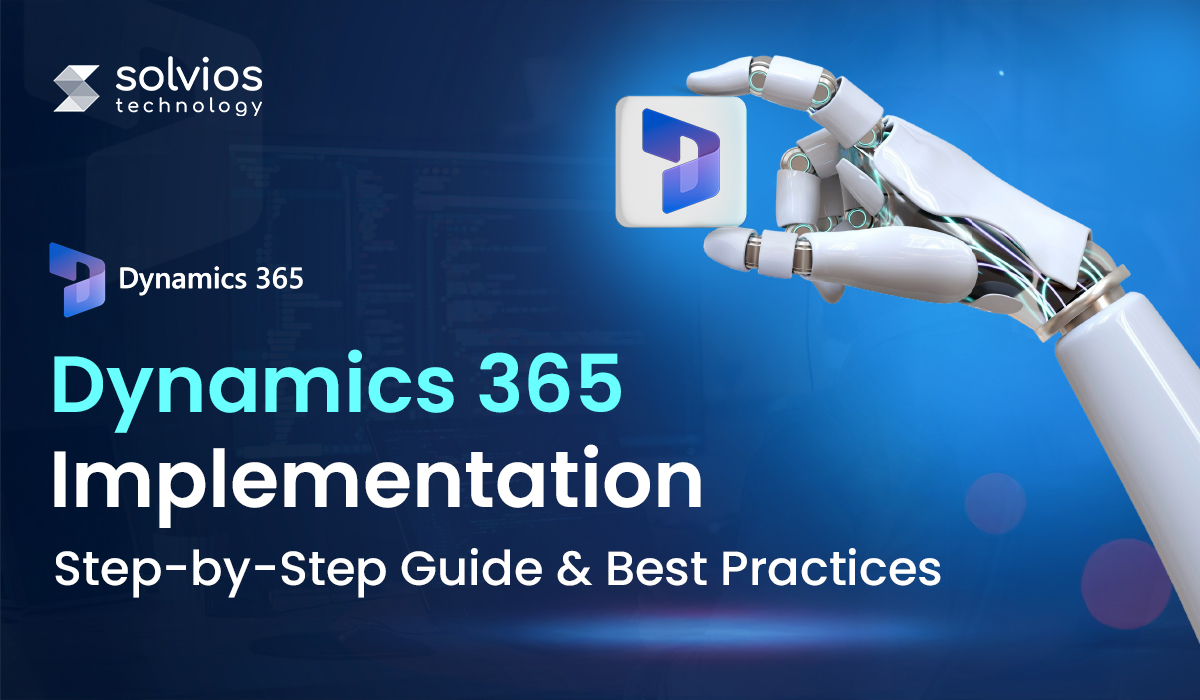Month: May 2025
Introduction
ERP systems are the backbone of digital transformations.
These modern, user-friendly, and robust software programs are designed to help organizations embark on a transformative journey. An ERP allows businesses to improve efficiency, offer streamlined operations, and increase productivity.
However, not all ERPs are equal.
Platforms like ERPNext stand out because they are flexible, scalable, and open-source. It manages different aspects of a comprehensive list of features, ranging from
From small to medium and enterprise-sized businesses, open-source systems like ERPNext do the heavy lifting without companies paying high licensing fees.
But what are the costs associated with such a unique ERP system?
Let’s find out as we break down the different aspects of ERPNext implementation in the guide. Whether you’re an SMB, an enterprise, or a key decision-maker in your firm, this guide will give you a clear view of what to expect.
What is ERPNext?
ERPNext is a comprehensive, open-source ERP solution designed to align with the evolving needs of businesses. Once integrated into your system, it covers all the core business functions, including:
- Accounting
- CRM and Project Management
- Human Resources
- Manufacturing
- Inventory and Warehouse
- Sales and Purchase Management
Built on the Frappe framework, the ERPNext software is designed to support a modular structure. This unique architecture makes it the go-to option for multiple industries, including:
- Manufacturing: Production planning, BOMs, and shop floor tracking.
- Retail: POS systems, inventory control, loyalty programs.
- Healthcare: Patient records, appointments, and billing.
- Services & Education: Project tracking, student management, invoicing.
One of ERPNext’s most significant advantages is its no licensing fees. Unlike proprietary ERP systems that charge a hefty fee, ERPNext is free and backed by a global community. Businesses opting for ERPNext implementation can opt for managed hosting or self-hosted options via third-party vendors.
Key Factors That Affect ERPNext Implementation Costs
a. Business Size & Process Complexity
The size of a business is directly proportional to the cost of ERPNext implementation. For instance, smaller companies with a simple setup find it affordable and easier to integrate the ERP. On the contrary, growing businesses with high customization require more features, adding to the costs.
b. Number of Users and User Roles
The size, number of users, and user roles also significantly affect implementation costs. The more users you onboard, the higher the configuration, role-based access, and training required. In such instances, the cost increases as the complexity scales.
c. Customization Requirements
Thanks to its open-source nature, ERPNext is highly customizable. Custom ERP software can change business operations by allowing businesses with unique workflows to seamlessly integrate the software into their systems. However, increasing the level of customization increases the development hours and costs of such systems.
d. Data Migration Volume & Complexity
Transferring structured data into a new system is straightforward. However, the same is not true for complex and unstructured data. Migrating data from a legacy system requires more time and resources.
e. Third-party Integrations
Third-party integrations play a crucial role in streamlining operations for any business. However, they can become expensive if you connect them to eCommerce stores, payment gateways, or other CRMs to simplify operations.
f. On-Premise vs Cloud Hosting
Is your ERPNext on-premise or hosted over the cloud? The choice of hosting your software will directly impact the implementation costs. Cloud hosting services are generally more affordable and require less maintenance than on-premise setups.
g. Training Needs
Every team is different, and so is their training. Implementation also depends on how quickly they adapt to the learning curve. Based on their qualifications, onboarding can take a few days or weeks, adding to the costs.
h. Post-Implementation Support
Implementation isn’t the end of your installation. You’ll likely need support for updates, patches, and handling user queries. This could result in hiring a service provider charging hourly, monthly, or an annual retainer.
Ready to Transform Your Business with ERPNext?
Contact Us NowERPNext Pricing Breakdown
Understanding ERPNext’s cost structure gives you a practical insight into the implementation budget. While the platform offers a free version, total costs depend on how deeply you customize, support your users, and host the system. Here’s a breakdown to help you estimate.
License Costs
Community Edition: $0
This free and open-source model is ideal for startups or growing businesses that can manage the setup and support.
Enterprise Options via Partners: $1,000– $5,000/year
The Enterprise plan is a paid version of ERPNext. It offers unique options like premium support, managed hosting, and advanced security features to streamline enterprise operations.
ERPNext Implementation Costs
Implementation varies by business size, process complexity, and integration needs:
- Initial Assessment & Consultation: $500– 2,000
- Process Mapping & Gap Analysis: $1,000– 4,000
- Configuration & Customization: $3,000– 50,000+
- User Training & Change Management: $1,000– 5,000
- Go-Live Support: $500 – $3,000
ERPNext Ongoing Costs
Maintenance & Upgrades: Typically covered in vendor plans or DIY for self-hosted setups
Support (In-House vs Vendor)
In-House: Internal IT team
Vendor: $500 – 2,000/month or $50 – 150/hour
Hosting Charges
- Managed Cloud: $50–300/month
- VPS: $10–50/month
- On-Premise: Infrastructure + internal resources
Hidden & Often Overlooked ERPNext Cost
Employee downtime
Adapting to a new system requires thorough training. Once integrated, your workforce might need downtime to learn and adapt to this new system.
Resistance to process change
Process change resistance is real, especially when introducing a new workflow system. Ensuring the seamless use of ERPNext in your operations will take some time.
Extended timelines
Your team might request new, customized features to improve the pace of operations. This could further increase the timeline and cost of the implementation.
Rework due to poor planning
Lack of proper planning can be risky for your operations. Improper planning might result in the revision of the implementation, which could add to the overall costs.
Example ERPNext Implementation Cost Scenarios
Scenario 1: A Startup with 5 Users
A startup generally requires basic functions like accounting, sales, and CRM. Here is an example of the cost of their implementation:
- License: Free
- Implementation: $3,500–$5,000
Scenario 2: A Mid-Size Manufacturer with 25 Users
A mid-size manufacturer with 25 users would require more modules like manufacturing, inventory, and HR. Here’s the implementation cost:
- License: Community
- Implementation: $15,000–$30,000
Scenario 3: An Enterprise with 100+ Users
An enterprise ERP solution would require multi-location support, custom workflows, finance, and HR, among other features. Here’s their estimated implementation cost:
- License: Managed enterprise license
- Implementation: $75,000 – 150,000+
Tips to Reduce ERPNext Implementation Costs
1. Choose the right implementation partner:
Selecting a suitable implementation partner can help you drastically reduce expenditures and completely relieve your stress. They will guide you through the implementation without needless charges.
2. Prioritize “must-haves” over “nice-to-haves”:
Your ERP cannot be launched with all you wish. The optimal course of action is to First reserve the “nice-to-have” integrations for the future and then start by including the really essential components for your business.
3. Plan data migration early:
Cleaner data promotes faster implementation. Ensure your data is clean and verify the storage types you use twice a week. Simplified data helps to lower integration friction.
4. Leverage the community edition initially:
Use the community edition first; avoid leaping to the ERPNext premium edition. Instead, use the community version to learn about the program’s functionality before migrating to better models.
5. Phase-wise implementation strategy:
Roll out the implementation in several stages. Start with HR and subsequently concentrate on accounting, sales, and other facets of operations.
Need Help Estimating Your ERPNext Implementation Cost? Let's Talk.
Contact Us NowShould You Hire an ERPNext Implementation Partner?
Hiring an ERPNext implementation can be smart if you’re ready to scale your operations. However, before hiring, you must check out the different aspects of the process. Let’s start with the pros and cons.
Pros & Cons of Hiring an ERPNext Implementation Partner
| Pros | Cons |
| Structured rollouts in a limited time | High upfront costs |
| Expertise in customization and integrations | Third-party dependence |
| Offers comprehensive support |
What to Look for In A ERPNext Implementation Partner?
Before you hire an ERPNext implementation partner, ensure they:
- Have relevant industry experience.
- Strong training process
- Proven history of implementation in your industry
- Offer post-implementation support
- Have clear pricing models
Questions to Ask Before Signing A Contract
Here are some questions to ask before signing a contract:
- What similar industries have you worked with?
- How do you handle post-launch support?
- Can you provide future customizations as needed?
Still Wondering How Much ERPNext Will Cost You? Ask Us.
Contact Us NowFinal Thoughts
ERPNext is an efficient software for businesses at every stage of their operations. It offers one of the most cost-effective implementation journeys.
If you’re considering ERPNext implementation or want a clear picture of the process, contact our experts at Solvios Technology for a no-obligation call. We’ll walk you through every step of the process. Let ERP work for you!
Tags
Related Blog
Want to get started with App Development?
These applications are acquiring enormous prevalence by offering hands-on enterprise mobility solutions for organizations around the globe.
Start A ConversationSummary
Microsoft Dynamics 365 is a powerful CRM (Customer Relationship Management) tool that automates and optimizes business processes at several levels. However, poor planning can be a significant setback for your operations.
Research suggests that nearly 50% of Dynamics 365 implementations face delays due to poor planning. Such a setback in implementation further adds to the friction in operation and costs to the company. Therefore, ensuring a sound Microsoft Dynamics 365 implementation plan is essential. But does the structured approach matter?
Let’s find out as we walk through all 7 phases of Dynamics implementation with pro tips from Microsoft Gold Partners.
Dynamics 365 Pre-Implementation Checklist
Before you jump into Dynamics 365 implementation, running your requirements against a pre-implementation checklist is essential. Here are some boxes you must double-tick before proceeding with the implementation:
a. Business Needs Assessment
Your first step would be to take a step back and carefully analyze the project. At this stage, you’d want to define the project scope and understand what you want to achieve with Dynamics 365. Setting clear success metrics will keep the project on track.
b. Module Selection
Next, it’s time to determine the D365 module you’re comfortable implementing. Access your existing IT infrastructure to understand whether a CRM, ERP, or other industry-specific solutions fit your business.
c. Team Assembly
Once you’ve finalized the KPIs and modules, it’s time to assign key roles to the individuals involved in implementation. Assign roles like project manager, power platform developer, and reviewer to ensure smooth operations.
d. Budget Planning
No implementation planning is complete without a budget plan. So ensure you’re thorough with the additional costs like data migration and training that might add to the implementation.
Dynamics 365 Implementation: Step-by-Step Process
Phase 1: Discovery & Planning
Requirements Gathering Workshops
To kick off the project, engage stakeholders across departments in structured workshops. The goal is to understand existing workflows, identify pain points, and gather functional and non-functional requirements.
- Include representatives from business units, IT, and compliance.
- Use process maps and user stories to extract requirements.
- Prioritize needs using frameworks like MoSCoW (Must, Should, Could, Won’t).
Timeline Creation
Create a high-level project timeline that includes each phase, major deliverables, and dependencies.
- Use tools like Microsoft Project or Smartsheet.
- Highlight critical paths and key milestones.
- Allow buffer time for testing and unforeseen delays.
Phase 2: System Design
Entity/Table Customization
- Customize the system’s data model to align with business operations.
- Modify standard entities (Accounts, Contacts) as needed.
- Create new custom entities for unique business concepts.
- Ensure consistency with naming conventions and data relationships.
Workflow Automation Planning
- Design workflows to improve efficiency and reduce manual steps.
- Map current processes and identify automation opportunities.
- Decide between Power Automate and native Dynamics workflows.
- Plan for error handling and user notifications.
Phase 3: Data Migration
Tools (Azure Data Factory, Scribe)
Choose data migration tools based on volume, complexity, and platform compatibility.
- Azure Data Factory: Ideal for high-volume, complex ETL processes.
- Scribe: Suitable for mid-size projects, with a user-friendly UI.
Also, consider KingswaySoft if you’re working within SSIS.
Data Cleansing Best Practices:
Data quality is critical for a successful migration.
- Deduplicate records and correct formatting inconsistencies.
- Validate critical fields like email addresses, phone numbers, and IDs.
- Engage business users for domain-specific validation.
- Run sample migrations to identify and resolve data issues early.
Phase 4: Development & Customization
Different development approaches should be applied based on complexity and need.
- Out-of-the-Box Features: Use these for standard processes like lead management, case tracking, and reporting.
- Power Apps/Power Automate: Ideal for quickly building forms, flows, or mobile interfaces without deep coding.
- Custom Plugins: Use when logic is too complex for no-code solutions or when performance and precision are critical (e.g., synchronous validations, external API calls).
Phase 5: Testing
UAT Checklist
User Acceptance Testing (UAT) ensures the system meets business needs before go-live.
- Validate each user role and business process.
- Confirm data accuracy and successful integration with external systems.
- Collect formal sign-off from key stakeholders.
- Document issues and track them to resolution.
Performance Testing Tips
Test how the system behaves under expected and peak usage conditions.
- Load test with production-scale data.
- Simulate multiple users performing tasks simultaneously.
- Monitor response times and server resource usage.
- Use tools like Application Insights or Azure Monitor for diagnostics.
Phase 6: Deployment
Go-Live Strategies (Pilot vs. Big Bang)
Choose a go-live strategy based on organizational readiness and risk tolerance.
Pilot: Limited user group; allows for controlled feedback and fixes.
Big Bang: The entire user base goes live simultaneously, which is faster but requires high confidence in system readiness.
Rollback Plan
Prepare for the unexpected with a clear rollback plan.
- Take backups of databases and configuration settings.
- Define rollback triggers (e.g., critical bugs, user inaccessibility).
- Test rollback steps in a staging environment.
- Establish a communication and escalation protocol.
Phase 7: Post-Go-Live Support
Hypercare Period Explained
The hypercare period is a short-term, high-touch support window immediately after deployment.
- Lasts typically 2–4 weeks.
- The support team remains on standby to resolve issues quickly.
- Daily check-ins help monitor adoption and system stability.
Continuous Improvement Cycle
Improvement doesn’t stop at go-live—it’s an ongoing process.
- Gather user feedback through surveys and interviews.
- Maintain a backlog for enhancement requests.
- Implement updates in agile cycles.
Conduct quarterly reviews to assess adoption, performance, and ROI.
Dynamics 365 Implementation Best Practices (From Microsoft Partners)
a. Underestimating Change Management
Underestimating change management is one of the most common pitfalls while implementing D365. As an organization, you need to focus on both the technical and human side of implementation. So ensure that you:
- Engage stakeholders at regular intervals.
- Communicate the “why” behind implementation to your team, not just the “what.”
- Identify users adapting well to the change across departments to build momentum.
- Monitor adoption before launch and adjust the approach if needed.
Tip: Consider formal change management frameworks like ADKAR to structure your approach.
b. Skipping User Training
Assuming users will “figure it out” is risky and often leads to frustration, low adoption, and resistance.
- Provide role-based training that reflects real user workflows.
- Use various formats: live sessions, videos, job aids, and self-paced modules.
- Schedule training close to go-live, but not so close that users don’t have time to practice.
- Set up a “train-the-trainer” model to scale support and reinforce learning post-launch.
c. Pro Tips for Success
Start simple, scale fast: Don’t over-customize early on. Launch with core features, then build iteratively.
Document decisions: Maintaining a project log for key choices, assumptions, and changes will reduce confusion later.
Use agile sprints: In non-technical environments, iterative development allows for better feedback and adjustments.
Track KPIs: Measure system performance and business outcomes (e.g., reduced processing time, user satisfaction).
d. Set Up A Center of Excellence (CoE) Early
A Center of Excellence is the internal “engine” for ongoing innovation, governance, and support.
- Assemble a cross-functional team (IT, business users, power users).
- Define standards for development, testing, and deployment.
- Promote best practices and reusable components (e.g., Power Automate flows).
- Serve as a hub for mentoring and new solution ideas.
Bonus: A CoE helps reduce “shadow IT” and keeps the platform scalable and secure.
e. Leverage Microsoft FastTrack (free resources)
Microsoft FastTrack provides guided assistance and resources for Dynamics 365 and Power Platform deployments, and it’s included with eligible licenses.
- Access best practices, templates, and deployment guidance.
- Schedule workshops and assessments with Microsoft engineers.
- Use it to validate your implementation plan and avoid common pitfalls.
- Stay informed about roadmap updates and new features.
Tip: Engage FastTrack early to ensure support is aligned with your timeline.
Tools & Resources for Dynamics 365 Implementation
Azure DevOps for project tracking
Once you’re ready with the D365 implementation, don’t forget to track your projects via Azure DevOps. It gives you complete transparency while keeping things simple.
XrmToolBox for admins
Need help managing different roles in your operations? Use the XrmToolBox, a complete platform for managing admins involved in the operation.
Why Work with a Certified Dynamics 365 Partner?
Having a certified Dynamics 365 partner for your team is like having an expert who understands the platform’s ins and outs. These professionals help you streamline the implementation with best practices and accelerate deployment, enabling you to leverage the platform without delay.
However, while you’re looking for a partner, ensure that:
- They have a thorough knowledge of Microsoft Dynamics 365.
- Are they certified experts? How many years have they spent in the market?
- What’s their industry and business experience?
Remember, onboarding the right partner can help automate the integration. Choose experts who understand their role in your implementation operations.
Ready to Simplify Your Workflow with Dynamics 365?
Contact Us NowConclusion
Successful Microsoft Dynamics 365 Implementation = 20% technology + 80% planning/adoption.
Implementing D365 can be a hassle when you’re not prepared. Besides, having the right expert and a streamlined implementation partner can save you in more ways than one.
So, ensure you collaborate with professionals who are right for your business.
Need expert help? Our Microsoft-certified team has delivered 50+ implementations— Contact us now and schedule a free consultation today!
Tags
Related Blog
Want to get started with App Development?
These applications are acquiring enormous prevalence by offering hands-on enterprise mobility solutions for organizations around the globe.
Start A ConversationIntroduction
Nearly 75% of HubSpot users leveraging AI see a 30 %+ boost in lead conversion.
No, these aren’t fictional figures, but the possibilities of implementing AI into your everyday operations. Artificial Intelligence has revolutionized various industries and continues to drive innovation in different sectors.
A robust CRM has been introduced, featuring a seamless integration of predictive AI and HubSpot generative AI. HubSpot AI now enables business owners to achieve excellence and save on everyday operations.
It’s a great enabler for businesses of every shape and size, as it leverages the power of OpenAI’s database to give you a chance at creativity and precision.
Interestingly, however, that’s not all. There’s a lot to the role of HubSpot AI for businesses. Let’s learn more about it in the following sections.
Ready to fast-forward your way to success? Contact our HubSpot consultants today.
What is HubSpot AI?
HubSpot AI is an advanced framework that revolutionizes how traditional CRM and marketing tools contribute to everyday operations. It introduces your business to powerful AI capabilities by combining generative AI, automation, and predictive analytics to boost operations at different stages.
Here’s a more in-depth insight into how HubSpot AI adds to your business with its functionalities:
Predictive Analytics
- Forecasts future customer behavior using current and historical data.
- Optimize sales by prioritizing lead strategies effectively.
Generative AI Tools
Content Assistant: Helps automate tasks that require content, including emails, blogs, and other marketing copy.
ChatSpot: Improves customer interaction via automated AI chatbots, ensuring customer satisfaction at every level.
Automation Tools
- NLP (Natural Language Processing) enables users to streamline workflows beyond simple rule-based automation.
- Reduces manual effort across customer engagement campaigns.
Now that we have a clear understanding of HubSpot AI let’s understand how it stands out against traditional software:
| Traditional Software | Features | HubSpot AI |
| Often involves manual writing. | Content Creation | Enables automated writing. |
| This software has a rule-based manual setup. | Lead Scoring | Offers predictive, data-driven scoring at every level. |
| It uses pre-defined responses. | Chatbots | The chatbots enable AI-driven conversations. |
Key Features of HubSpot AI: 2025 Update
The HubSpot AI is designed to help businesses at every stage. From marketing to operational efficiency, here’s what it introduces to your business:
Content Assistant
Do you often feel uncertain about the content that goes into your operation? Time to bid that struggle goodbye. HubSpot’s content assistant allows marketers to automate their content requirements. Just input a simple prompt, and the software gives you multiple high-quality content, including the likes of:
- Blogs: Generate blog outlines, optimize SEO posts, and draft full articles with AI suggestions.
- Emails: Quickly draft marketing campaigns and personalized outreach to save hours of brainstorming and writing manual drafts.
- SEO: Get necessary SEO insights, including content ideas, keyword recommendations, and meta descriptions, to improve your web rankings and search performance.
ChatSpot
Integrating a chatbot into your operations can be challenging, especially if you are unfamiliar with the software. However, this is where HubSpot’s ChatSpot introduces ChatGPT-like capabilities directly into your CRM workflows.
- CRM Queries: Stay updated with client reports, records, updates, and deals in real time.
- Task Automation: Automate everyday tasks such as follow-ups, task creation, data entry, and note-taking. Focus on the core aspects of your operations at all times.
Predictive Lead Scoring
Knowing about your leads is a primary aspect of any operation. HubSpot’s AI-powered capabilities help streamline such complexities with ease. The predictive lead scoring feature utilizes machine learning to identify potential leads most likely to convert.
- Sales Optimization: Focus on high-potential prospects to maximize sales, increase overall revenue, and boost conversion rates.
- Marketing Alignment: Clearly understand your market by segmenting users and leads based on engagement behavior.
AI-Powered Analytics
Analytics can be a game-changer for business owners, especially in real-time. With HubSpot, you get access to AI-powered analytics that simplify decision-making. The dashboard provides thoughtful insights and tools to inform informed decisions at every step.
- Campaign Analysis: Get one-click access to campaigns. Analyze the ones performing better and receive optimization tips on other active campaigns.
- Forecasting: Improve future forecasting of your operations with HubSpot’s innovative AI functionalities. The system enables users to forecast revenue trends and identify potential business opportunities in advance.
Real-World Examples
With HubSpot AI, you don’t just run smart operations; you get access to tools that measure your business’s sales, service, and ROI.
Let’s check out some real-world examples of how HubSpot AI is shaping operations for business owners in different industries:
Marketing
Brands could access faster content creation, boosting their efforts by up to 50%.
Use Case: Instead of spending hours brainstorming about the content, its structure, and outline, a brand simplified content marketing with HubSpot AI. They used the generated outlines and structure to execute writing, saving time spent on strategizing.
Sales
Seamless lead scoring enabled the sales team to achieve a 20% higher lead conversion rate, resulting in a significant improvement in sales.
Use Case: The sales team successfully aligned their operations with improved revenue by focusing their efforts on closing more promising leads. This resulted in high-potential opportunities, leading to a 20% improvement in conversion rates.
Service
Support agents achieve 40% faster response times, which improves customer satisfaction and reduces ticket backlogs.
Use Case: Implementing AI and a chatbot into their operations enabled a service-based brand to resolve customer issues in real-time. It helped boost services and strengthened relations.
Competitor Edge: Mini-Case Study
How BrightWorks Digital Saved 10 Hours/Week
BrightWorks, a mid-sized marketing agency, integrated HubSpot’s AI tools across teams.
- Automated content creation saved 10+ hours every week.
- Closing agreements 15% quicker was made possible via predictive insights.
- Service chatbots, motivated by artificial intelligence, enhance client onboarding and assistance.
Result: The result was efficient operations, improved client satisfaction, and an increase that stands out as an advantage over rivals who rely on manual procedures.
Pricing & Implementing HubSpot AI in Your Business
Pricing Tiers
HubSpot AI offers different pricing plans for its users. Here’s what the pricing looks like:
- Free: Basic access to features.
- Starter: Expanded AI capabilities with access to all features.
- Enterprise: Complete access to all the features with ChatSpot CRM integration.
5-Step Setup Guide
Implementing HubSpot AI is simple and scalable. Here’s everything you need to do:
- Enable AI in Settings
- Activate AI features directly within HubSpot’s admin panel.
- Connect Data Sources
Once done, it’s time to follow the steps given:
Step 1: Train Teams (Adoption Tips)
You must conduct training sessions to help your team familiarize themselves with the various AI tools and features available on HubSpot AI.
Step 2: Monitor Performance
Utilize the AI dashboard to gain insight into your team’s performance and guide them toward optimization.
Step 3: Scale Use Cases
As you grow, integrate more AI modules into the system.
Get a Free HubSpot AI audit to discover hidden opportunities in your CRM today.
Ready to Elevate Your Business Strategy with HubSpot AI?
Contact us Now!HubSpot AI Limitations & Ethics
Data Privacy Compliance
HubSpot AI is designed to align with major privacy regulations, including GDPR and CCPA. Still, businesses must ensure they correctly manage consent when collecting and using customer data.
Generative AI Accuracy Risks
A Content Assistant can produce drafts quickly, but human review is necessary to ensure brand voice and factual accuracy.
| Aspect | Pros | Cons |
| Predictive Lead Scoring | Prioritizes the best leads automatically | May misjudge leads if the data quality is poor |
| Content Assistant | Speeds up content creation dramatically | May require manual editing |
| ChatSpot CRM Integration | Streamlines sales and support communications | Still evolving — occasional limitations |
| AI-Powered Analytics | Deep performance insights | Requires good data hygiene to maximize value |
Conclusion
HubSpot AI is a game-changer for businesses at every stage of their operations. From customer interactions to automating operations, the platform has something for everyone.
Ready to take charge of your operations? Contact us today for HubSpot AI implementation.
Contact a HubSpot consultant for AI Implementation to get an edge over your competitors today – and know exactly when to meet a HubSpot consultant to maximize your results.
Tags
Related Blog
Want to get started with App Development?
These applications are acquiring enormous prevalence by offering hands-on enterprise mobility solutions for organizations around the globe.
Start A Conversation