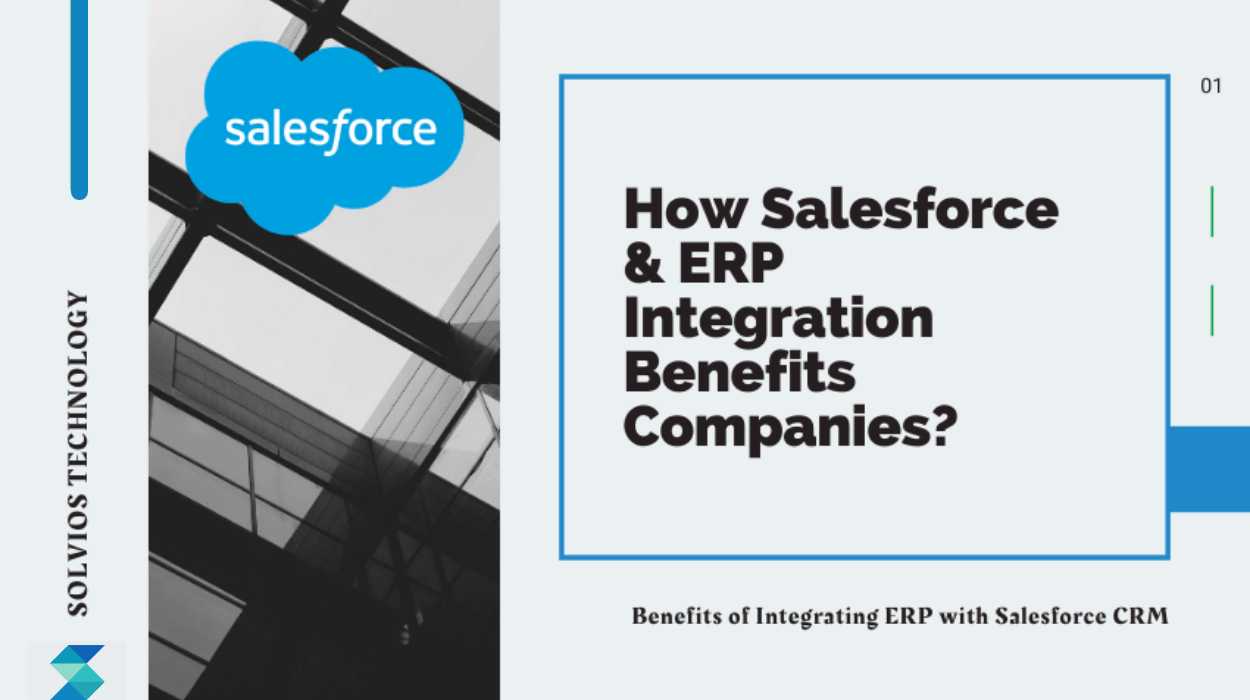
Enterprise resource planning is a business process management software that allows businesses to manage several aspects of business in a single application and database. The ERP comprises customer relationship management, office suites, and a human resource management system to name a few.When it comes to Salesforce ERP integration, it allows your sales team to access everything from customers’ data, invoices, payment history, orders, quotes, and inventory management.
What Is Salesforce ERP Integration?
A CRM-ERP integration, in general, is like a staged and synchronized process. A successful integration complements the other, with one step flowing naturally into the next, ensuring every team member has access to the correct data at various stages of your operation.
Similarly, Salesforce-ERP integration is the process that connects Salesforce’s CRM system with an ERP system. The integration ensures a seamless data flow between the two systems, allowing business owners to leverage the best features of both platforms for their business.
Based on your unique requirements, your business may require either of the integrations:
- Real-time Integration: Involves processing and transferring data in real-time.
- Batch Integration: This integration process processes the collected data in batches.
- Middleware Integration: Enables integration between software systems built on different technologies.
Access to two working platforms enables companies to gain a unified view of their operations. This allows them to make informed decisions that enhance productivity and improve the customer experience in real-time.
Why Businesses Need Salesforce ERP Integration
Eliminate Data Silos
When an ERP and a CRM are used independently, customer data may be duplicated across both systems, resulting in errors and outdated information. Although accurate, this approach might result in excessive duplication, making it difficult to distinguish between the original and copied records. A successful Salesforce ERP integration ensures that there is a single, unified record, eliminating data silos.
Improve Decision-Making with Unified Data
Having real-time information ensures everyone within the workflow has access to updated data. Integrated ERP ensures everyone has access to the same information in real time, eliminating the possibility of departments viewing outdated records. Access to such unified data improves decision-making across all aspects of the business.
Enhance Customer Experience
Integrating Salesforce with an ERP allows firms to gain a 360-degree view of their customers. It enables businesses to provide a more personalized and responsive customer experience by combining Salesforce customer data with purchase history, invoicing, and service records from their ERP systems.
Increase Team Collaboration Across Departments
Salesforce ERP enables increased collaboration across departments. It enhances transparency by sharing data with individual companies, allowing employees to easily access and exchange information on contracts, requisitions, and purchase orders.
Moreover, it establishes smooth data flow within the systems, enhances data visibility, automates data management, and allows the team to build smarter and more informed decisions.
Top Benefits of Salesforce ERP Integration
Faster Business Operations
Integrating Salesforce ERP ensures automated workflows. It manages every aspect of your pipeline, from quote to cash, reducing the processing time by 30-50%. For instance, once a customer finalizes a purchase, Salesforce automatically converts it to an ERP invoice, eliminating time spent on entry delays and boosting business operations.
Better Financial Compliance & Auditability
Once an ERP and CRM work together in a framework, you can make smarter decisions based on real-time data. Managers get a 360-degree overview of the operations from a single perspective. For instance, Salesforce opportunity approvals automatically log into the ERP for audit trails, complete orders, facilitate payment collection, and ensure informed decisions.
Advanced Analytics & AI-Driven Insights
Working with advanced tools introduces your business to smart operations. For instance, when combining the likes of Salesforce and ERP, you get access to advanced features from both platforms. For example, Einstein AI analyzes sales data to understand customer behavior and leverages this data with Salesforce to mitigate operational risks.
Scalability for Business Growth
Integrating Salesforce into your ERP ensures a system that is ready to scale with your operations. It prevents rework when businesses attempt to expand into new markets or products. For instance, the workflow won’t interrupt existing integrations when adding a new subsidiary ERP into your system.
Better Communication
Integration of ERP with Salesforce CRM enables the passing of information in no time across multiple departments. For instance – if one department in an organization is using ERP software. At the same time, when they communicate to salespeople, the ERP has all the information that a department needs. This allows two departments to have effective communication as both departments share the same level of data.
Lowered IT Costs & Maintenance
Salesforce ERP integration reduces manual reconciliation and support tickets by up to 40%. Access to such a system reduces the time your existing team spends finding, understanding, and resolving operational issues. For instance, integrating apps like Mulesoft cuts custom coding requirements by up to 60%.
Unified access across Multiple Systems
The integration of ERP and salesforce enables users to access information conveniently through their system. For instance – The sales team is accustomed to Salesforce integration. On the other hand, the finance team is adaptive to the ERP system. Since both the data gets synchronized for both teams, it’s unified access across multiple systems.
Provides Customer Service at Its Best
If your business sells products, there needs great customer service for the purchasers. Also, you need to make sure that the visitors have a good experience while visiting your site or store.
By integrating Salesforce CRM and ERP software, you are sure to get a coherent picture of your customers that will help you improvise customer service better than ever.
Integration of software enables payment transactions, and purchasing tendencies, automates data management tasks, ensures data accuracy, and helps speed up customer interactions.
For Instance – if a customer wants a support service from your team, your support team will not have to spend much time replying to their queries. They will find the response in no time. And this is the reason most companies invest in CRM and ERP software.
Automation with No Coding Efforts
When you have ERP software integrated with Salesforce, you do not need to put effort into programming to set up workflows. Since the workflows can be created in a simple way, you can easily transfer data, generate processes, and automate the information. Automation has a significant impact on business that makes operations very simple.
Provide More Precise Data
Data from all the integrated systems gets shared on the cloud ERP system. The software has access to more accurate data for assessment. This results in providing detailed information about the customers. By integrating Salesforce CRM and ERP, you are sure to get precise and quality data.
Prevent Errors
Manual data access and entry has the possibility of errors, even while cut and paste functions. Also, when an organization depends on multiple systems, there are chances of error. But, ERP integration with salesforce contains automated checks and makes sure all the integrated systems have accurate data with the same information.
With the integration system, employees no longer have to involve in multiple data entry processes, nor there will be data errors. This will save huge time, allowing them to accomplish the tasks on time.
Use Cases of Salesforce Integration with ERP
Quote and Management
With Salesforce ERP integration, your organization delivers accurate sales quotes in no time. The organization can easily track order status and inform customers about any changes.
Invoices and Payment History
As the sales team requires quick information about new payments and invoices in Salesforce, the ERP integration helps in providing informed decisions related to recollecting debts.
Account and Contact Information
Customer information is stored in both Salesforce and ERP software. An ERP accesses the billing information while a salesforce focuses on sales data and capturing leads. The organization can easily synchronize customer data from one platform to another. This removes the need of entering data individually into different platforms.
Inventory Data
Salesforce with ERP integration allows synchronizing inventory quantities. The retail sales team can easily track existing inventory against new products or requested products and generate sales opportunities. The system gives an overview to customers about their orders with delivery date information.
Product and Price Books
When it comes to updating the product list or revising the product prices in ERP, all such information automatically gets synced with Salesforce price books. This enables the sales team to quote the actual product price and remove the possibility of error.
Common Integration Challenges (and How to Overcome Them)
A . Data format inconsistencies
Inconsistent data formatting can be a challenge for seamless integration. Integrating Salesforce and ERP without properly formatted data can result in incorrect information and decisions.
How to Overcome?
Ensure that you clean and verify the quality of the data before integrating it into your system. You could also check it using tools that automatically find and fix mistakes.
B. Legacy system compatibility
Salesforce and ERP systems typically rely on different data sets and formats, making it challenging for legacy systems to work together harmoniously.
How to Overcome?
Ensure consistent formatting of your data sets, or use specialized software to translate and match data between Salesforce and your ERP. It ensures they’re compatible with each other.
C . Integration cost and timeline
Linking your systems can be a costly process that requires specialized tools, software, and professionals to help you navigate it effectively.
How to Overcome?
Ensure that you’ve planned the integration and pre-decided on your budget. You can also consider switching to options like cloud-based services. They are less expensive and reduce the cost associated with integration.
D . Choosing the right tools (e.g., MuleSoft, Dell Boomi, Jitterbit)
Integration can be a challenging endeavor, especially when the right tools are not available.
How to Overcome?
Bypass the need for different tools by selecting unique third-party options, such as Dell Boomi, Jitterbit, and MuleSoft. These tools streamline data collection, processing, and integration in a few steps.
Salesforce ERP Integration Tools & Technologies
Native Salesforce Integration Solutions
Salesforce offers native integration features that seamlessly integrate CRM and ERP systems. This option bypasses the need for third-party tools and streamlines the setup process.
Third-Party Integration Tools
Businesses can also utilize various third-party integration tools to simplify the process. Popular third-party tools like Dell Boomi, Talend, MuleSoft, and Jitterbit automate various aspects of integration to streamline the overall process.
ERP-Specific Integration Options
Custom integration can be an excellent option for businesses with complex or unique ERP systems. It’s among the most compatible integrations but requires more development resources and expertise to get started.
Best Practices for A Smooth Integration
Define Clear Business Objectives
Before initiating the integration, ensure that you’ve defined your business objectives. Having a clear business objective ensures a streamlined approach and fewer hurdles in the process.
Choose the Right Integration Approach
Choosing the proper integration approach can increase the process by up to 2 times. Having a clear vision of whether you want a batch, real-time, or middleware approach saves time and effort during the integration process.
Data Mapping & Governance
Data mapping helps businesses understand where the data originates, how it’s stored, and how it’s utilized. Once you establish proper governance, there’s better data accuracy, consistency, and compliance with regulations.
Ensure Real-Time vs. Batch Processing Balance
When integrating Salesforce and ERP, ensure you strike the right balance between the different types of integration methods. Maintain a balance between real-time and batch processing to ensure operational consistency and reliability.
Error Handling & Monitoring
Is your system ready to handle and monitor errors once the integration goes live? Ensure you’ve set up a proper benchmark within your system to streamline any mistakes that might occur during the integration.
Security & Compliance
Customer information, financial records, and security are a crucial aspect of your operation. Ensure you follow the latest security integrations in your operations to stay up-to-date. Additionally, the integration process should remain compliant with both GDPR and HIPAA.
Test Thoroughly Before Go-Live
You can’t just kickstart your operations after integrating Salesforce and ERP. It’s crucial to test the integration in a controlled environment thoroughly. Testing the integration through various scenarios ensures that there are no weak points in your system.
Plan for Maintenance & Scalability
Proper maintenance and scalability are other crucial aspects of your operations. Ensure that you maintain your systems through reliable Salesforce Support and Maintenance services while continuing to add new modules to expand your operations.
Ready to streamline your business with Salesforce ERP integration?
Contact us NowFAQs
1. How long does it take to integrate Salesforce with ERP?
Integrating your Salesforce with your ERP can take anywhere from a few weeks to a few months, depending on the complexity of the process. We recommend contacting our experts to obtain a more detailed understanding of the timeline.
2. Which ERP systems integrate best with Salesforce?
Several ERP systems integrate seamlessly with Salesforce. Some notable recommendations include SAP, Microsoft Dynamics, and NetSuite.
3. What’s the ROI of integration?
The ROI of your Salesforce and ERP integration depends on several factors, including the integration method, adherence to best practices, and the presence of other tools in use.
Here’s a simple formula to help you calculate the ROI on integration:
(total value of investment – total cost of ownership / total cost of ownership) x 100
Conclusion
Integrating Salesforce ERP into your operations innovates the way you operate. Access to automated systems, streamlined workflows, and improved customer conversion rates gives your business a competitive edge like no other. If you are seeking to improve your business with more efficiency, you should consider integrating Salesforce with your ERP software. Integrating ERP with Salesforce will bring productivity into sales and customer support. This allows the company to make a business grow with quality support across all the departments in sales, finance, and customer support.
At Solvios Technology, we are having a team of expert Salesforce Consultants and project managers who hold expertise in Salesforce and ERP Integration. Connect with our team to learn more about how Salesforce Consulting Services can be the right move for your business and how we can assist you in leading your next project.
Tags
Related Blog
Want to get started with App Development?
These applications are acquiring enormous prevalence by offering hands-on enterprise mobility solutions for organizations around the globe.
Start A ConversationLatest Blogs
Our Partnerships






















