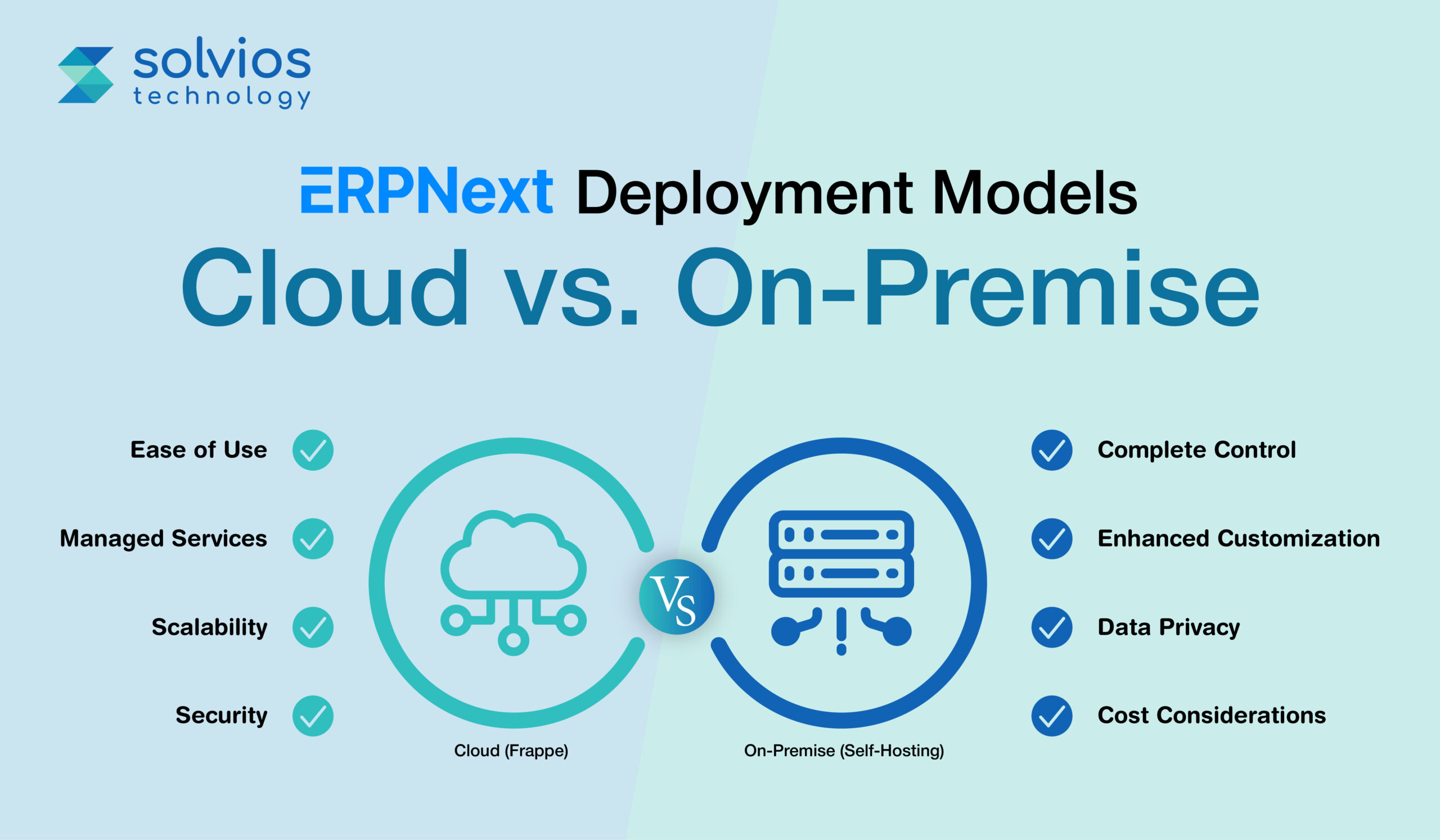Month: September 2025
- Introduction
- ERPNext Deployment Models – Cloud Vs. On-premise
- Comparative Analysis: Cloud vs. On-Premise
- Decision-Making Guide: Which Deployment Model is Right For Your Business?
- Real-World Case Studies of ERPNext Deployment Models
- Conclusion: Making the Right Choice for Your Business
- Frequently Asked Question
Introduction
Choosing between cloud and on-premise ERP isn’t just a software change – it’s a strategic call that shapes scalability, security, and how smoothly your core operations run.
Choosing the right model helps you determine:
- How fast can you open new locations
- How you manage upgrades
- True long-term cost of ownership.
Interestingly, ERPNext fits well into this decision.
It’s a modern, open-source ERP that spans accounting, inventory, manufacturing, CRM, HR, and more. More importantly, it’s flexible, making it ideal for any ERPNext implementation strategy.
Organizations can leverage ERPNext deployment models in the cloud or on-premises, aligning the platform with industry expectations.
In this post, we take a closer look at the two sides of ERPNext deployment models for your operations—cloud and on-premise. Continue reading as we learn more about trade-offs in control, performance, and other aspects in the following sections.
ERPNext Deployment Models – Cloud Vs. On-premise
Choosing between different deployment models of ERPNext can be challenging, especially when you have limited knowledge of the offerings. Therefore, this section takes a closer look at the different deployment models. Let’s have a closer look:
Cloud Deployment (Frappe Cloud)
Frappe Cloud is the official, fully managed ERPNext hosting option. It helps businesses manage their workflow by introducing routine administration, allowing teams to focus on other core aspects of their operation.
Key Features
- Ease of use: Spin up new sites in minutes with guided setup, preconfigured services, and no command-line work for most scenarios.
- Managed services: Automatic core updates, security patches, backups, and proactive monitoring are included, reducing day-to-day IT overhead.
- Scalability: Adjust the frameworks in line with your business growth. You have the option to expand storage, add to the memory, and increase usage alongside operations—all without having to restructure things from scratch. For more insights, explore our ERPNext Complete Guide for Businesses.
- Security: Frappe Cloud provides enterprise-grade security measures for organizations, eliminating the need to maintain their firewalls. Additionally, it also provides SSL certificates and disaster recovery protocols for robust security.
Who is it Ideal for
- Businesses planning to switch to an ERP that doesn’t require much maintenance and offers streamlined scalability.
- Organizations focused on going live and switching to a system that delivers actionable insights into the workflow.
On-Premise Deployment (Self-Hosting)
Self-hosting places ERPNext on company-owned hardware or a private cloud (e.g., dedicated VMs or Kubernetes in your tenancy). Your IT team can manage end-to-end integration operations, from installation to upgrades, as per your set milestones and regulatory needs.
Key Features
- Complete control: Set up times for networking, access, performance optimization, and maintenance that follow your company’s regulations and processes.
- Enhanced Customization: Better Customization: Make changes to or improve current apps, add custom actions, and set a new standard for how you operate.
- Data Privacy: Safeguard the critical data within your frameworks. Opting for on-premise deployment helps you align your operations with the confidentiality agreements.
- Cost Considerations: Hardware, storage, backup tools, monitoring, and professional IT staff all incur higher costs both upfront and over time. Budgeting must also consider lifecycle management.
Who is it Ideal for
- Ideal for businesses with a strong IT/DevOps team or those requiring complex integration and customization.
- Companies that already have private cloud footprints or that are standardizing their governance systems via in-house ERPNext security features.
Want to choose the best ERPNext model for your business?
Contact us TodayComparative Analysis: Cloud vs. On-Premise
Still confused about choosing between the cloud and the on-premise version of ERPNext? Let’s get an overview of the selection with a detailed comparative analysis:
| Feature | Cloud (Frappe Cloud) | On-Premise (Self-Hosting) |
| Setup Time | Quick deployment that requires minimal setup. | It takes more time to set up due to the hardware configuration. |
| Maintenance | Managed by the Frappe team, including updates and maintenance. | Handled by your IT team internally. |
| Scalability | Flexible, scales along with your business. | Requires manual hardware extension as you scale. |
| Security | Standard security firewalls managed by Frappe. | Security can be customized as per your requirements. |
| Cost Structure | Fixed, subscription-based pricing. | High initial investment with additional prices. |
| Customization | Limited within the platform. | Can be customized per your requirements. |
Decision-Making Guide: Which Deployment Model is Right For Your Business?
Assess Business Needs
Start with an internal snapshot rather than a feature wishlist. Gain a first-hand understanding of your firm’s size, field operations, in-house IT team, its specialization, and the expected growth following the integration.
Additionally, clarify the non-negotiables in your operation, such as auditing operations, management changes, and data storage locations. Undergoing the assessment helps you determine the costs that come with the decision.
Considerations for Cloud Deployment
Does your team have the required experience to launch the deployment seamlessly? Having a managed platform for your operations reduces operational risk. Additionally, you also need to consider the role of quick deployment, where users can launch rollouts in shorter periods.
ERPNext helps you scale your Business operations effortlessly. You can add memory, data, and storage as your business expands. Therefore, if ERPNext clicks all the check boxes, it’s a good option.
Considerations for On-Premise Deployment
If you already operate a private cloud or data-center stack (VMware/KVM, Kubernetes, centralized logging) with admins on staff, running ERPNext in-house lets you reuse that spend and tooling instead of paying for another platform.
When you own the stack, your policies and change board apply end-to-end. Data-residency rules, unusual integrations, and deeper code changes are easier to enforce without third-party limits.
Cost–Benefit Analysis
If internal IT allocation (people time) is modest and growth is uncertain, the cloud line typically remains lower and more predictable.
If you already operate a private cloud at scale, have strict data controls, and plan deep customizations, on-prem can be competitive after the initial operations (provided you budget realistically for upgrades).
Confused between ERPNext cloud and on-premise?
Get clarity with our experts now.Real-World Case Studies of ERPNext Deployment Models
Case Study 1: Manufacturing Company A – Frappe Cloud
A mid-sized precision components maker with three plants (Pune, Nashik, Hosur) replaced a decade-old ERP with ERPNext on Frappe Cloud.
With one sysadmin, the team prioritized managed updates, backups, and quick scaling. The pilot to go-live took eight weeks, covering BOM/MRP, Inventory, Purchase, Accounts, and barcode issuance on tablets.
In two quarters, “ERP down” tickets decreased by 48%, and new line onboarding reduced from 3–4 weeks to 5 days. The firm adopted predictable subscriptions and cleared ISO audit checks on access logging and backup evidence.
Case Study 2: Retail Chain B – Self-Hosted
A national specialty retailer with 120 stores and 38,000 SKUs chose self-hosted ERPNext on its private cloud to keep data in-country and control promotions logic.
Rollout by region finished in 16 weeks using blue/green cutovers. Integrations spanned POS, WMS, payments, loyalty, and eCommerce; admins used SSO/MFA, with a hot standby in a second zone.
Within six months, the store was able to publish promotions from 2 days to 3 hours, and the transfer mismatch was streamlined more effectively.
Conclusion: Making the Right Choice for Your Business
Choosing where to host your ERP is a long-term business decision. The objective is to build a strong and dependable basis for your manufacturing activities, whether you prefer the ease of Frappe Cloud or the control of self-hosting.
However, choosing between a cloud or on-premise version is directly proportional to your expectations from the ERP. If you want quick, connected operations, the cloud is the option. Similarly, if you wish to pair operations with better security and scalability, on-premises could do the job for you.
However, if you’re still confused about the right approach for your business, connect with our consultants at Solvios today!
Frequently Asked Question
ERPNext Cloud is hosted and managed by Frappe, offering quick setup, automatic updates, backups, and scalability with a subscription model. On-Premise ERPNext runs on your own servers or private cloud, giving you complete control, deeper customization, and stricter data security, but it requires more IT resources and higher upfront costs.
For small to mid-sized businesses, ERPNext Cloud is usually more cost-effective due to predictable subscription pricing and low IT overhead. For large enterprises with in-house IT teams and infrastructure, On-Premise can be cost-effective in the long run, especially if deep customization or strict compliance is required.
Yes. ERPNext Cloud provides SSL certificates, enterprise-grade firewalls, backups, and disaster recovery. However, businesses in regulated industries like healthcare, finance, or government may choose On-Premise deployment to maintain full control over data residency and compliance requirements.
Yes. ERPNext Cloud allows basic customizations such as workflows, reports, and minor app tweaks. On-Premise deployment offers full flexibility, including source-code level modifications, integrations with third-party apps, and custom business logic.
Choose Cloud if you need fast setup, easy maintenance, predictable pricing, and scalability without heavy IT investment. Choose On-Premise if you need full control, strict data privacy, or deep customization. Many businesses start with Cloud and later move to On-Premise as their IT capabilities and compliance needs grow.
About Author

Dhwani Shah is the Co-Founder of Solvios Technology. She focuses on building strong relationships, guiding teams, and helping businesses move forward with clear direction. Her perspective comes from real-world experience, thoughtful leadership, and a genuine passion for creating long-term value for clients and partners.
Let’s ConnectTurn Insights Into Action
Planning something next? Let’s turn ideas into action.
Introduction
Modern business is dynamic!
On the outside, it appears to revolve around seamless operations, but inside, operations are actually broken. Businesses today face operational friction due to fragmented systems and inefficient operations, which drain time and resources.
However, thanks to modern software solutions, we now have an answer. Microsoft Dynamics 365 is a unique tool for small and medium-sized enterprises that want to make their operations more efficient, improve their procedures, and get the most out of their investments.
Interestingly, Microsoft Dynamics 365 has the potential to drive 3x the ROI for mid-sized businesses.
Is it really possible?
Let’s find out as we learn more about driving success with D365 in the following sections.
ROI Benchmarks: Real Numbers, Real Trust
When integrating technology into your operations, you can’t trust options without real numbers. For decision-makers evaluating Microsoft Dynamics 365, the conversation is about the ROI (Return on Investment). Companies want proof that the investment pays off, not just in theory, but in practice.
Interestingly, D365 has delivered and stood up to the parameters of organizations. Here are some stats to back it up:
- Stats by Nucleus Research suggest that for every $1 spent on ERP/CRM tools, businesses get an average return of $16.97.
- A Forrester study revealed that organizations using Dynamics 365 for their sales operations reported a massive 215% ROI in three years of implementation. They were able to claim the investment within just seven months.
- A case study produced by B2Bdaily.com indicated that a UK-based business’s ROI went up by 40% when it started using Dynamics 365.
These numbers aren’t theoretical. They reflect what happens when strong platforms meet well-structured implementation.
Key ROI Drivers: Levers That Multiply Returns
AI & Automation
Microsoft Dynamics 365 implementation helps businesses automate moving parts of their workflow. It eliminates manual intervention by replacing it with simple automations across sales, service, and finance operations. The platform allows you to leverage automated lead scoring, chatbots/virtual agents, and SLA-aware routing to streamline workflows.
Automating different touchpoints of your workflow reduces errors and compresses cycle times. What’s more? It also helps you track the impact through lower handling time and cost per case, higher conversion, and better first-contact resolution.
Pro tip:
Target one aspect of your workflow first (inbound lead, MQL, SDR handoff) and automate different moving parts of your business.
Data Consolidation & Analytics
Faster decisions result in better ROI when they emerge from a centralized database. Microsoft Dynamics 365 recognizes that it stands out as a unique ERP/CRM solution. It helps unify customer experiences by integrating finance datasets and a model backed by Power BI dashboards.
It helps companies maintain consistent data and analytics. Having access to a single source of data also makes reporting faster, reduces the need for reconciliations, and improves planning.
Pro tip:
Set 5–7 “golden metrics” (DSO, pipeline coverage, order cycle time, gross margin, churn) and then work your way back to them to develop your analytics.
Agile Implementation (Faster ROI)
Short, outcome-focused sprints deliver value in weeks, not quarters. A sprint-to-MVP cadence, show-and-tell evaluations with business owners, and release trains that happen on time all help people use new things and make change less risky.
Watch time-to-first-value, sprint predictability, feature usage, and support tickets per release to ensure momentum.
Pro tip:
Every sprint should either remove a manual step or light up a KPI—if not, it’s not MVP material.
Customization & Integration
Tailor the platform to your business’s actual operations while avoiding brittle complexity. Use Power Platform apps/flows, vetted plugins, and APIs in finance, logistics, and marketing.
You can also leverage your data warehouse to eliminate swivel-chair tasks and rekeying. Expect cleaner handoffs, fewer integration failures, higher CSAT/NPS, and reduced shadow-IT spend.
Pro tip:
When it comes to ERP, the rule is simple: standardize where you can and customize where you compete (pricing, SLAs, compliance, regulatory reporting). Our Microsoft Dynamics Complete Guide for Businesses explains how to strike this balance to maximize efficiency and growth.
Want to multiply your ROI with the right strategies?
Reach out to us nowUse Cases: ROI in Action
Dynamics 365 earns returns for brands by removing friction from end-to-end operations. It helps businesses make clearer decisions and streamline operations.
Here’s how that value shows up where it matters.
Sales Efficiency
Dynamics 365 automates the customer sales journey, from lead capture to enrichment and handoffs. It automates onboarding, allowing sales reps to focus more on selling and less on managing systems. Access to predictive scoring and pipeline insights surfaces which accounts are warming up, which quotes need a nudge, and which activities actually move deals.
Additionally, access to sequences and guided selling reduces the acquisition journey for new team members while interconnected systems keep everything consistent. The net effect? Faster cycles, cleaner forecasts, and shorter onboarding.
Customer Service & CRM
Service wins on first response, resolution quality, and clean data. Dynamics 365 routes cases by skills and SLAs, pulling the right customer intent in the right parts of the sales funnel. Additionally, the ERP/CRM system also recommends knowledge to solve similar customer relationship problems.
It allows agents to manage the entire customer journey from a single screen, encompassing voice, chat, email, and social interaction. At the same time, the real-time dashboards display queues and trends that managers can address during mid-shift. Thanks to the streamlined approach in customer journey, the result is lower handling time and re-opens, removing the need to hire additional specialists for operations.
Operations & Field Service
With Dynamics 365, businesses get scheduling, inventory, assets, and work orders in one flow. Field service operators gain access to inventory, fulfillment capacity, and parts in real-time.
Dispatchers can also leverage the systems to optimize routes and improve delivery. Access to the entire field service and operation enables business owners to move their inventory effortlessly and utilize their talents where needed.
Dynamic 365 Implementation Framework: From Theory to Deployment
1. Set clear goals & KPIs:
Before integrating D365, focus on the milestones you aim to achieve with the ERP/CRM. Focus on a few key metrics like conversion, cost savings, and cycle time as you move ahead.
2. Start small with agile springs:
Don’t focus on automating all your operations. Focus on one part of your workflow first. Start small and deliver a working MVP in 2–4 weeks, review it with users, and then improve it based on their feedback.
3. Use AI, automation, and reporting:
Automate handoffs, enrich data, and try automating different parts of your workflow. Besides, don’t forget to schedule reports so teams have an idea of daily results.
4. Ensure training and adoption:
Train your team to adapt to the platform without any friction. Assign individual roles to every person and update the platform based on feedback.
5. Track, measure, and optimize:
Stand up live dashboards and Power BI reports. Review weekly. Keep what speeds work, fix what slows it, and retire steps that add no value.
6. Engage a partner for long-term ROI:
Once live, it’s time to govern the operations: review the backlogs, release calendar, and regular audits. Or, you could also partner with integration partners to streamline your operations.
Conclusion
Microsoft Dynamics 365 isn’t just an ERP/CRM platform; it’s a catalyst for small and medium-sized businesses. It helps you revamp part of your operations, without compromising on the possibilities of manual intervention.
Once integrated into the workflow, it helps you simplify operations to the next stage, while recovering the ROI.
Ready to witness 3x ROI? Contact Solvios Technology for a tailored Dynamics 365 ROI roadmap today!
Contact us Now!Frequently Asked Question
Microsoft Dynamics 365 is an ERP and CRM platform that streamlines operations, automates workflows, and consolidates data. By improving sales efficiency, customer service, and operational processes, businesses can achieve faster decision-making and reduce costs, often seeing up to 3× ROI.
Dynamics 365 automates repetitive tasks such as lead scoring, case routing, and data entry. This reduces errors, shortens cycle times, and frees employees to focus on high-value tasks, directly impacting efficiency and ROI.
Yes. Using an agile implementation framework, businesses can start small, deliver a Minimum Viable Product (MVP) in 2–4 weeks, and scale progressively. This ensures faster ROI and minimizes disruption during adoption.
Sales, customer service, operations, and field service teams benefit the most. Dynamics 365 provides tools for guided selling, case management, scheduling, inventory tracking, and performance analytics, all in one centralized platform.
Companies can track ROI using key metrics such as cost savings, cycle time reduction, conversion rates, and customer satisfaction. Real-time dashboards and Power BI reports allow continuous monitoring, optimization, and decision-making for maximum returns.
About Author

Dhwani Shah is the Co-Founder of Solvios Technology. She focuses on building strong relationships, guiding teams, and helping businesses move forward with clear direction. Her perspective comes from real-world experience, thoughtful leadership, and a genuine passion for creating long-term value for clients and partners.
Let’s ConnectTurn Insights Into Action
Planning something next? Let’s turn ideas into action.
Need Project
Consultation? Let's Talk
We'd love to learn more about your project! Our team of project managers will carefully assess your requirements and provide a personalized proposal. The more details you share, the better we can understand and meet your needs. Fill out the form below and let's get started!
Never Miss a Beat
Join our community and get updates, insights, and ideas delivered right to your inbox. Stay connected!
 We respect your privacy. Unsubscribe anytime.
We respect your privacy. Unsubscribe anytime.
Our Partnerships