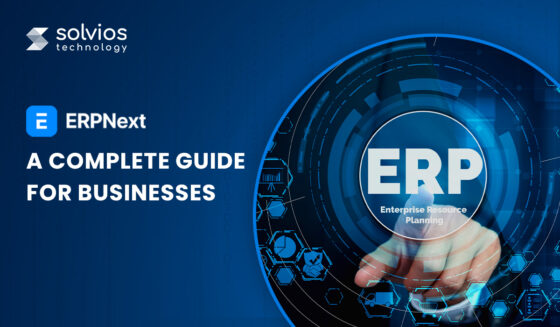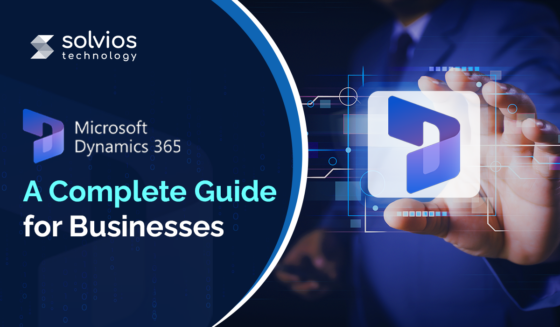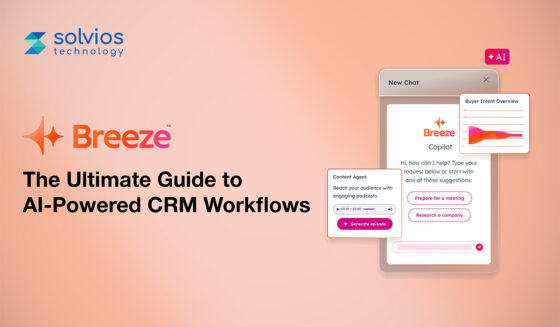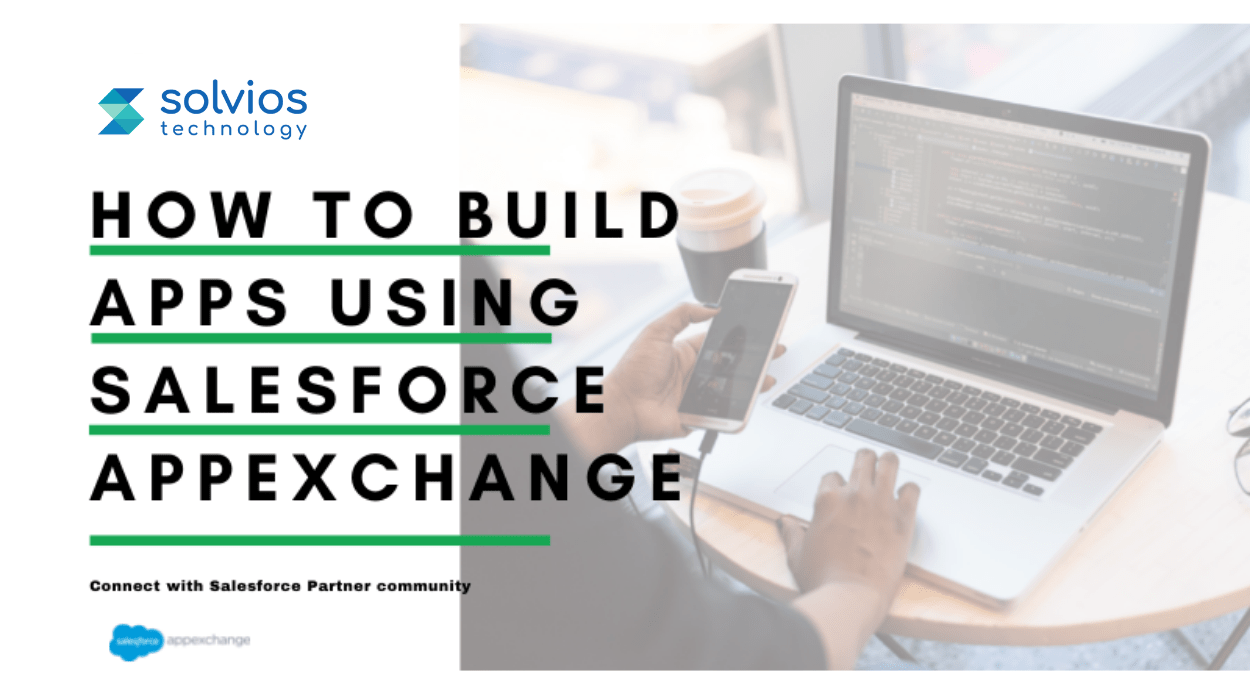
So, you have made up your mind to develop an app using the Salesforce AppExchange. Well, your decision to consider AppExchange is absolutely right. The Salesforce AppExchange is one of the top enterprise App stores.
The ecosystem lets you build salesforce custom application development that suits your business needs.
What is Salesforce AppExchange?
AppExchange is simply an app store or says a marketplace for third-party apps and Salesforce solutions. The app store includes several other solutions such as lightning data, component flows, and bolt solutions. So, if you are a lightning developer or seeking it, the AppExchange platform is for you to use as a bridge to connect customers with your solution. If you are familiar with Salesforce CRM, AppExchange can help you in finding tools and resources to increase your business productivity.
Here we have covered the best practices you can use to build a robust app using the AppExchange platform.
Connect with Salesforce Partner community
The Salesforce partner community lets your business connect with the community partners and team of Salesforce service cloud developers. As a part of a partner community, you get the opportunity to access the data and records, learn the best practices, and get support from salesforce members. By connecting with the community, businesses can also access the benefits of a variety of tools and resources to accomplish work efficiently.
Follow the AppExchange App Strategy
The next best practice is to follow the AppExchange app strategy to identify the tools and technology required to develop your application. Focus on how to develop apps, choose the app type according to your customers, and sort out the tools required for the development.
Develop and Perform Testing of AppExchange App
To begin with the development process, you should create the main org for development, and another one for packaging. To do this, you need to go to the Environment Hub app to create and manage these dogs.
Firstly, a startup with a free Partner Development.Org to work as your ‘Development org’ to begin building your app. Then start another free partner development org to work as your ‘Packaging org’ to package the app for distribution.
Make your App ready for AppExchange Security Review
The applications built today are often available over several networks which increases the vulnerabilities to security threats. To combat such threats and breaches, following AppExchange security review ensures that your app is under security guidelines. So, once you get done with the Salesforce custom app development process, you have to submit it for review. Once your application meets the security guidelines, it will be listed in the app store.
Experiment with Free App Trials
The potential audience will only accept the use of your application if they find it worth it. So, to understand their response does begin by offering free app trials to attract users. This will clearly make you understand whether or not the app is performing. Once you understand the customer response and their review, you can further upgrade (if needed) and distribute it among the users.
Manage App Licenses and Customer Support
Get to know the various licensing options which will allow you to expand the user base. You need to manage the selling process of the app and deliver exceptional customer support to retain them and sustain your business value.
Summing Up
So, are you ready to kick start your Salesforce app development process on AppExchange? Solvios Technology is a USA-based Salesforce development company. As a Salesforce certified development partner, we help clients with salesforce solutions around the globe. Connect with our Salesforce service manager today at Solvios Technology.
Tags
Related Blog
Want to get started with App Development?
These applications are acquiring enormous prevalence by offering hands-on enterprise mobility solutions for organizations around the globe.
Start A Conversation