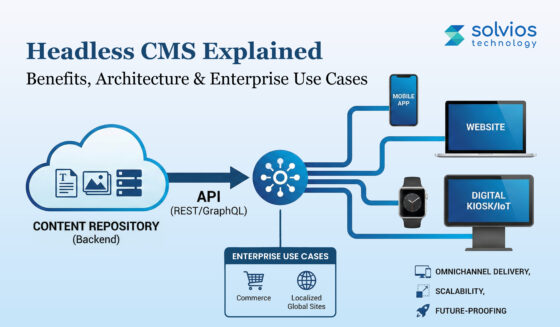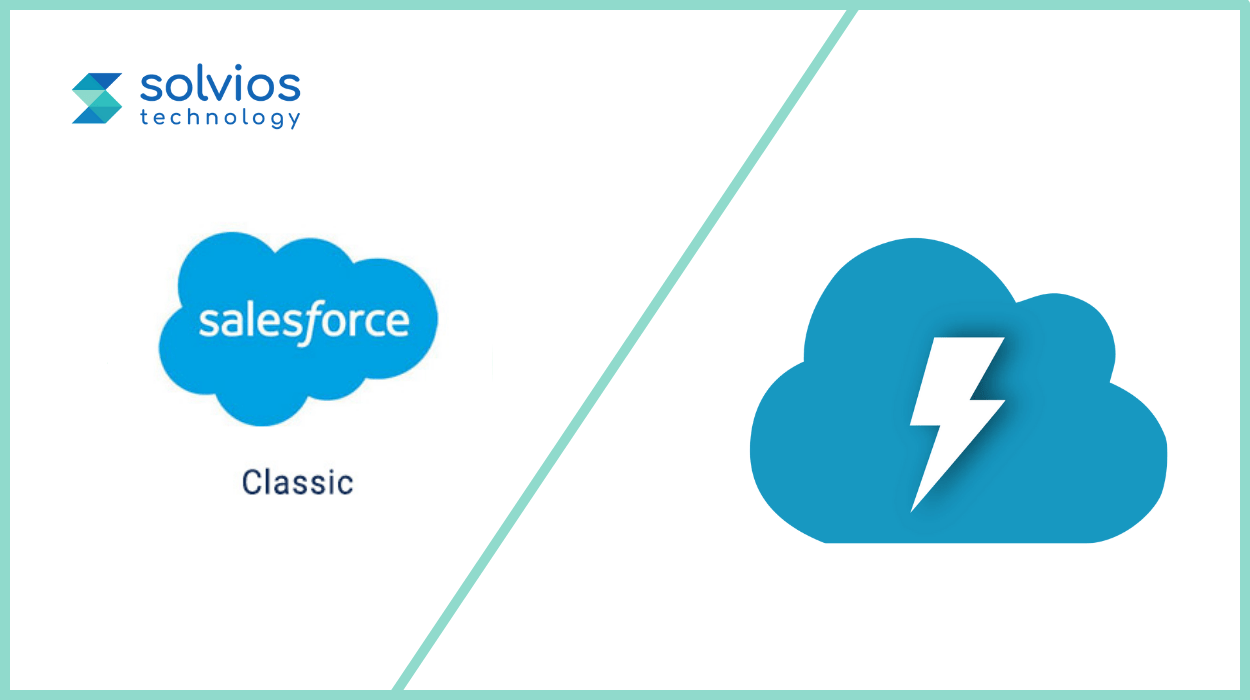
Introduction
Salesforce has been the go-to option for many businesses and organizations.
Salesforce consulting services have helped automate workflows, develop a robust structure, and reorganize operations for many businesses. Overall, Salesforce is a convenient option for companies trying to flourish globally.
But did you know that there are not one but two unique versions of Salesforce?
Choosing the proper Salesforce framework can be the guiding light for your operations:
Salesforce Lightning – plug-and-play framework for businesses to leverage Lightning Web Components (LWC) and AI.
Salesforce Classic – a text-heavy design with low visual enhancements.
Coming back to the question: which Salesforce version is right for your business?
In this article, we’ll take a closer look at the different aspects of Salesforce Lightning Vs. Salesforce Classic. Let’s get started.
What is Salesforce Lightning?
The entirety of Salesforce’s new highlights is recently developed for the Lightning UI. Salesforce Classic exists generally in a “with no guarantees” state for those organizations that can’t yet do the switch. This might be because of modified interfaces, work processes, or simply the overall trouble of doing a major switch with a large number of users.
A couple of years prior, it seemed well and good for more modest organizations to avoid Lightning since the list of capabilities wasn’t as full-grown as possible by means of Classic. That is turning out to be less and less the case, as most key features have now Salesforce Lightning Migration from Classic.
Despite the fact that we are looking at Lightning as an interface, it’s in reality significantly more than that. It’s a complete structure that developers can use for current Salesforce Custom App Development. Third-party apps reconciliations are simpler, and you can likewise assemble custom segments for the CRM platform’s web interface.
Advantages of Salesforce Lightning
Looking at the significant feature differences between Classic and Lightning resembles hitting a moving objective, with new updates happening constantly. Here’s a brief glance at a couple of the greatest advantages Lightning offers over Classic:
- Home Features – Both interfaces offer Events, Calendars, and personalized dashboards, however just Lightning incorporates news, key arrangements, and a performance graph on the landing page.
- Activity Timeline – Lightning incorporates a timetable to help users monitor their history of action for each record or each lead, yet Classic doesn’t.
Workspace page layout – Lightning empowers users to configuration new sorts of pages, from App Pages to Home Pages to Record Pages, while Classic simply offers one essential kind of page.
Want to boost productivity with the Lightning experience?
Contact us NowWhat is Salesforce Classic?
Before the introduction of Lightning, Salesforce Classic was the most popular interface during the 2000s.
As the name suggests, the Classic version of Salesforce is nowhere near the modern web UI. It is very compact and text-centric, giving little to no attention to icons and graphics.
Here are the features that made Salesforce Classic an excellent option for users:
- Customizable Dashboard & Tabs: Users had the option to personalize their home pages, choose their favorite objects (such as Opportunities or Leads), and navigate using the tabs.
- Page Layouts & Record Types: Admins could change the layouts based on use cases such as product lines or regional teams.
- Reports & Forecasting: Classic version of Salesforce supported robust reporting features, including dashboards, custom reports, and quota forecasting.
- Automation Tools: Salesforce Classic provided tools for core automation, including Approval Processes, Workflow Rules, and Email Alerts, among others.
Pros and Cons of Classic
Pros:
- Clutter-free experience that enabled faster loading.
- Tested and documented UI that was easy to scale and predict.
- Many admins use proven workflows and automation tools.
Cons:
- Restricts access to Lightning-only features.
- Outdated UI/UX for many users.
- Gradual decline in updates and support for users.
In short, Classic remains in use today by organizations that rely on legacy customizations or prefer its straightforward interface. Some teams continue with Classic to avoid the effort and costs associated with migrating to Lightning.
Advantages of Salesforce Classic
Salesforce Classic is commonly referred to as the original UI for long-time users of the platform. They prefer the Classic version for many reasons, some of them being:
- Access to a Simpler User Interface: Salesforce Classic was designed with a traditional user experience in mind. Users had the option to customize their dashboards according to their unique preferences.
- Reporting and Forecasting: Salesforce Classic enables one-tap reporting and forecasting. Users could create reports based on pre-existing templates to leverage active opportunities or campaigns.
- Simpler Lead Generation: Salesforce Classic delivered a completely traditional lead generation approach to its users. The quick notes feature allowed staying updated with the latest movements in the funnel.
Modern User Interface – Sleek & Intuitive
The Lightning Experience offers a clean, modern interface that improves clarity and usability. Tabs are visually organized into app-style pages, and record layouts are streamlined for quick access to critical info.
Unlike Classic, where nested menus often confuse users, Lightning’s dynamic UI adapts to the context, displaying highlights and related details based on the record in view. This visual upgrade reduces learning curves and accelerates user adoption, particularly benefiting new team members or mobile-first staff.
Lightning App Builder – Customize Without Code
One of Lightning’s game-changers is the App Builder, which empowers admins (and some power users) to create custom page layouts using a drag-and-drop system. Want a sidebar with performance charts, a feed of recent activity, or a custom component for your team?
Just drag it in; no coding is required. This flexibility enables builders to tailor the CRM to various user roles, automate insights, and rapidly iterate new screens without waiting for developer cycles.
Einstein AI & Productivity Tools
Lightning supports intelligent features powered by Salesforce Einstein AI, such as lead scoring, opportunity insights, and automated email replies. Salesforce Einstein AI guiding users to the best following actions, predicting deal outcomes, and highlighting stalled sales cycles significantly boost efficiency.
Lightning Components & Ecosystem Growth
Many new features, including Kanban boards, Dynamic Forms, and Flow Builder, are exclusive to Lightning. Salesforce is investing in innovation for this platform, with third-party developers building components for automation, analytics, and mobile applications.
As a result, migrations empower companies with ongoing enhancements, expanded integration options (e.g., Slack, Tableau), and a future-ready CRM environment.
Key Differences: Classic vs Lightning
| Feature Category | Salesforce Lightning | Salesforce Classic |
| User Interface (UI) | Modern, customizable UI | Traditional, simple UI |
| Customization | Drag-and-drop Lightning App Builder | Limited customization |
| Speed & Performance | Optimized for advanced workflows | Faster for simple tasks |
| Reporting & Dashboards | Advanced, real-time analytics s | Basic capabilities |
| Mobile Experience | Fully mobile-optimized | Less responsive |
| AI & Automation | Built-in Einstein AI | Not available |
| Support & Updates | Actively enhanced by Salesforce | Actively enhanced by Salesforce |
Why Salesforce Is Promoting the Switch
Salesforce has signaled that Lightning is the future; it focuses every new feature, update, and ecosystem expansion on Lightning Experience. Classic still runs, but updates are mostly legacy fixes.
By encouraging Lightning adoption, Salesforce ensures customers benefit from AI, usability improvements, and a more extensible, app-driven architecture. That’s why making the switch isn’t just an upgrade; it’s a long-term investment in productivity.
Salesforce Lightning Vs. Salesforce Classic – Pros & Cons
Salesforce Lightning
Pros
Modern, Responsive UI: Designed for ease of use, with a clean layout and app-style navigation.
Customizable Dashboards: Dynamic dashboards and drag-and-drop layouts with Lightning App Builder.
AI-Powered Features: Built-in access to Salesforce Einstein for predictive analytics and thoughtful recommendations.
Better Mobile Experience: Natively optimized for mobile use via the Salesforce mobile app.
Component-Based Architecture: Faster development and deployment of custom solutions with reusable components.
Future-Proof: All new features and innovations are developed exclusively for Lightning.
Cons
Learning Curve: Users accustomed to Classic may need training to adapt.
Initial Performance Lags: Heavier UI can feel slower if not optimized.
Migration Effort: Transitioning from Classic can be time-consuming and requires planning.
Salesforce Classic
Pros
Familiar Interface: Long-time users feel comfortable with the traditional UI.
Simpler Navigation: Less visually complex, which some users find easier to use for basic tasks.
Lower Resource Usage: Lightweight pages can perform faster on older hardware.
Cons
Outdated UI: Lacks modern user experience features like dynamic pages and flexible layouts.
No New Features: Salesforce no longer rolls out updates or enhancements for Classic.
Limited Mobile Support: Not built for modern mobile usability.
Restrictive Customization: Lacks the component-based structure that empowers flexible development.
Migrating from Classic to Lightning
Migrating from Salesforce Classic to Lightning isn’t just a UI upgrade; it’s a step toward future-proofing your CRM infrastructure. As Salesforce continues to phase out enhancements to Classic and invests in Lightning-exclusive features, transitioning becomes a strategic necessity for long-term agility and innovation.
Why a Transition Might Be Necessary?
Salesforce is actively sunsetting Classic in favor of Lightning, which offers advanced tools like Lightning App Builder, Einstein AI, and enhanced mobile support.
Businesses that delay migration risk missing out on productivity gains, future integrations, and ongoing support. Lightning is also more aligned with modern UX expectations, making adoption easier for new users.
Tips for a Smooth Migration
- Perform a Readiness Assessment: Use Salesforce’s Lightning Experience Readiness Report to identify compatibility gaps.
- Involve End Users Early: Collect feedback and involve key stakeholders in the planning process to reduce resistance.
- Clean Up Data and Customizations: Streamline unnecessary objects, workflows, and fields before transition.
- Test in Sandbox: Run pilot programs in a safe testing environment before full rollout.
Common Challenges and How to Overcome Them
- User Resistance: Combat this with tailored training, demos, and clear communication of Lightning’s benefits.
- Broken Customizations: Many Visualforce pages or Apex classes need adjustments; plan developer time accordingly.
- Performance Concerns: Lightning may feel slower if the org is bloated; streamline and optimize data structures.
How a Software Development Partner Can Help?
An experienced Salesforce development company can:
- Conduct a full org audit and create a phased migration roadmap.
- Rebuild Visualforce pages using Lightning Web Components (LWC).
- Integrate business-specific workflows using Lightning Flow.
- Provide ongoing support and performance optimization post-migration.
With the proper planning and expert guidance, your move to Salesforce Lightning can become a seamless transformation rather than a disruptive shift.
Thinking about switching from Classic to Lightning?
Contact us NowSalesforce Lightning vs Classic: Which Should You Use?
On the off chance that you have Salesforce Cloud Service Provider, they are likely acquainted with Classic. That could be a benefit if your team is getting back to Salesforce, and the attention is on getting fully operational quickly. Be that as it may, this is just a transient arrangement as Lightning is the stage with the most dynamic help. Indeed, you may find that Salesforce consequently changes you to Lightning following a couple of days or weeks on Salesforce Classic.
For by far most of the users, Lightning is the best approach, particularly if your organization is pristine to Salesforce. The interface is considerably more conceivable, and quicker, and it is the eventual fate of the Salesforce stage. Exemplary, in the interim, can work for teams getting back to Salesforce or those unfit to move yet.
In the event that you do pick Classic, know there’s a little vulnerability about its future. Salesforce still can’t seem to declare an end date for Classic interface support.
The overall agreement online is that Classic will be around for quite a long time, however, as Salesforce shuts any current element gaps and proceeds with help for enormous ventures. There’s no assurance that is the situation, in any case, so pick carefully. It would be a genuine agony to get chosen Classic just to need to pivot a year after the fact and move to the new platform.
At last, new clients should stay with Lightning except if there is some unmistakable component benefit to going with Classic. That being said, you’ll need to move to the more up-to-date interface when those critical purposes behind utilizing Classic are settled in Lightning.
Which platform, Salesforce Commerce Cloud or Shopify, is the right fit for an eCommerce business?
When determining which platform is the right fit for an eCommerce business, it is important to consider the specific needs and scale of the business. Salesforce Commerce Cloud is an ideal choice for businesses looking to unify their operations on a single platform. It offers advanced features and robust capabilities, making it suitable for medium to large-scale enterprises. On the other hand, Shopify is a great option for small-scale businesses due to its user-friendly interface and affordability. While both platforms cater to eCommerce, Salesforce Commerce Cloud’s comprehensive functionality makes it better suited for businesses seeking a unified and advanced solution, whereas Shopify’s simplicity and cost-effectiveness make it a favorable choice for smaller businesses.
In case you’re not yet a Salesforce user and need to get familiar with the product, then, at that point contact Solvios Technology. Based out of the USA, Solvios Technology is one of the best Salesforce App Development Company. In case you’re ready for action as of now with Salesforce, you ought to reach out to your Salesforce Cloud Service Provider to ensure that whatever benefits you’ve discovered will be copied in Lightning sometime in the future.
Looking to modernize your Salesforce experience?
Our expert team can help you navigate every step of the journey. Contact Us for a free Salesforce consultation today.
Conclusion – Salesforce Lightning Vs. Classic
As of 2025, the choice between Salesforce Lightning and Classic is no longer a debate; it’s a decision about progress. Lightning offers a modern interface, customizable dashboards, AI-driven insights, and mobile-friendly capabilities that Classic simply cannot match. With Salesforce no longer updating Classic features, staying with the legacy system risks stagnation and inefficiency.
For businesses still operating on Classic, the message is clear: it’s time to reassess your current workflows and prepare for a complete migration. The longer the delay, the greater the cost of lost opportunities and technical debt.
Tags
Related Blog
Want to get started with App Development?
These applications are acquiring enormous prevalence by offering hands-on enterprise mobility solutions for organizations around the globe.
Start A ConversationLatest Blogs
Our Partnerships