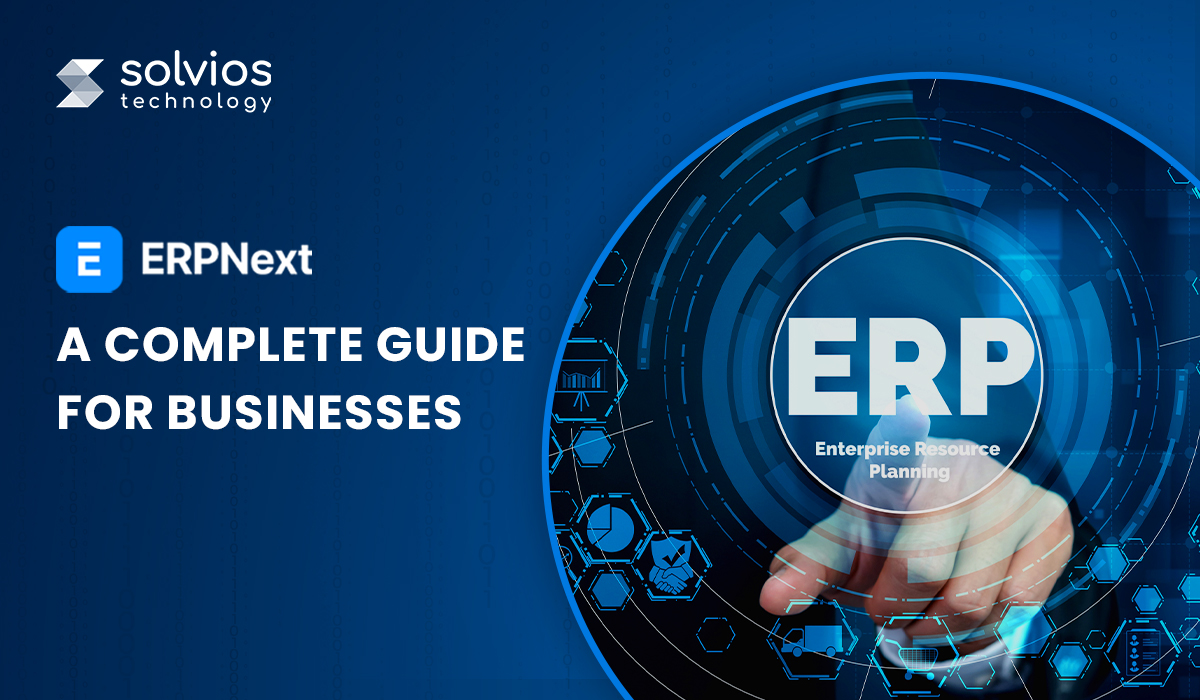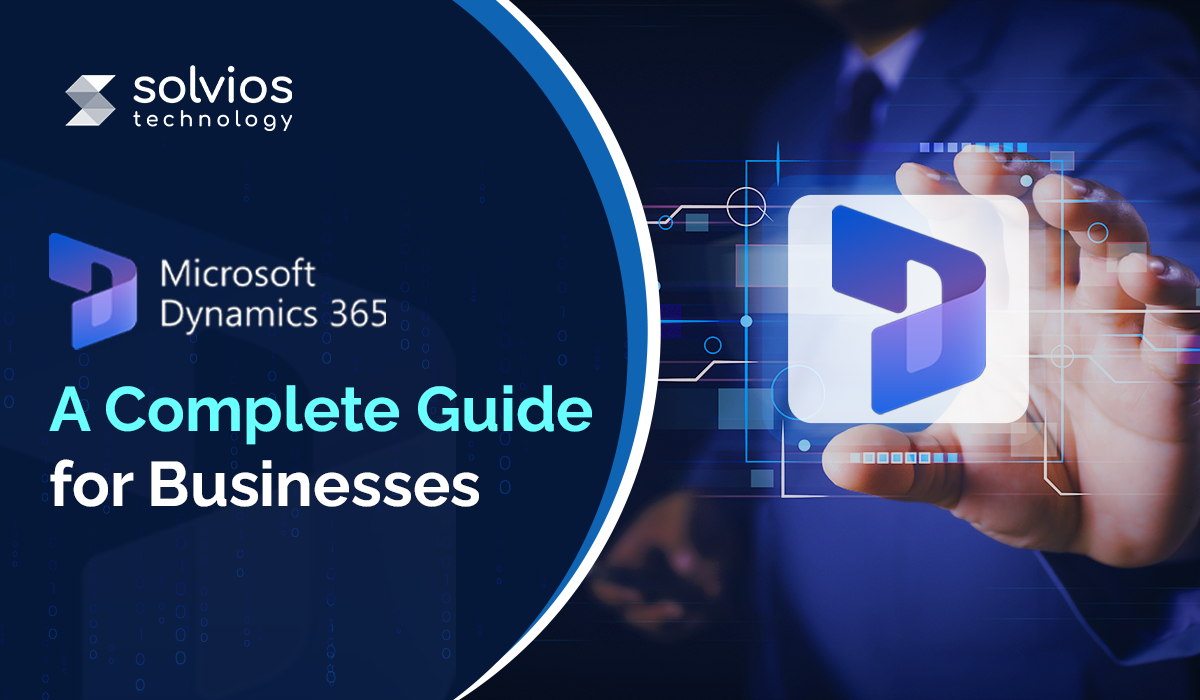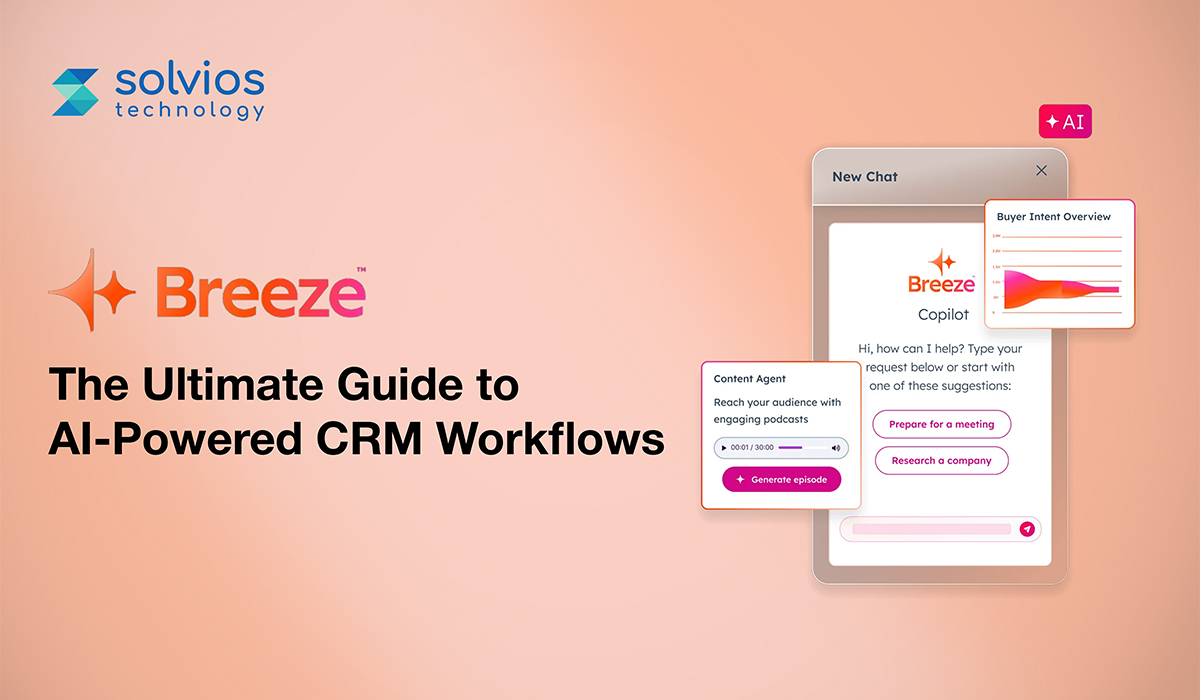Month: June 2025
Introduction
In today’s dynamic business setup, organizations must adapt to thrive.
Gone are the days when one-time setups would do the trick. Organizations today need to optimize their ongoing processes to thrive in the competitive landscape.
Among the different tools getting attention in the modern ecosystem, ERPNext stands out as a modern, open-source management software. It offers flexible user management to its users, ensuring customer satisfaction at different levels.
Think of ERPNext as a central nervous system for your operations, bringing everything together over a centralized platform.
This article deep dives into the different aspects of ERPNext and how it adds to your workflow. Let’s get started.
What is ERPNext?
As the name suggests, ERPNext is an ERP (Enterprise Resource Planning) software designed for businesses at every stage of their growth. The ERP is backed by several modules designed to streamline different aspects of your workflow, including HR, accounting, inventory, and sales, all from a single platform.
It’s open-source and offers a flexible design and user-friendly interface, making it easy to get started. What’s more? ERPNext uses the Frappe framework, a full-stack, web-based framework that allows developers to create highly customized commercial apps quickly and effectively.
Key Differentiators from Other ERP Systems
- Fully Open Source: ERPNext is entirely open source. The platform doesn’t require users to pay to resume their operations. It has a strong GPL license.
- Highly Customizable: ERPNext is highly flexible. It allows businesses to customize apps and workflows to suit their operation.
- Affordability: ERPNext offers enterprise-grade features compared to those of SAP and Oracle at a fraction of the cost.
- Cloud-Ready: Users opting for ERPNext can move their operations to the cloud. The platform offers a read-to-move infrastructure for its users.
- Integrated Modules: Users opting for ERPNext have the option to access several integrated modules to streamline their operations.
History and Background of ERPNext
ERPNext was developed in 2008 as a side project by Rushabh Mehta. Initially, a software to manage accounting, its growing popularity over the past decade helped ERPNext become a complete ERP for global operations.
Today, the platform has garnered the backing of an active community of developers, consultants, and business users. It also has a community whose ecosystem plays a crucial role in enhancing the UI/UX and other experiences on the platform.
Contributions from Developers and Enterprises
Many businesses contribute to ERPNext through bug reports, code enhancements, documentation, and translations. Enterprises have also developed unique apps to collaborate with ERPNext, improving its features and adding back to the community.
Core Features and Modules of ERPNext
A. Accounting and Finance
The accounting and finance modules under ERPNext cover every aspect of operation, from ledgers to invoicing and tax calculations. The module supports global businesses with multiple currencies and offers innovative tools that simplify asset management, budgeting, and bank reconciliation.
B. Inventory and Warehouse Management
ERPNext automates inventory management. The module allows you to track inventory levels, manage warehouses, and handle transfers. It also allows you to track inventory movement and update inventory based on sales.
C. Sales and Purchase Management
ERPNext streamlines the entire sales process, from quotation to invoicing. The system automates sales and purchase management. What’s more? Users can also issue RFQs, evaluate supplier answers, and manage purchase receipts on the purchase side.
D. Human Resources (HR) and Payroll
The HR and payroll modules are another unique aspect of ERPNext. Businesses can leverage features like attendance tracking, leave management, and salary slips over the intuitive ERP.
E. Manufacturing and Production Planning
ERPNext is developed with a manufacture-first approach. It has several modules that enable users to manage bills of materials (BOM), production schedules, and job cards. It ensures optimal production and inventory management.
F. Customer Relationship Management (CRM)
ERPNext is a powerful CRM that allows businesses to manage customer relations effectively. Once integrated into your system, it manages leads, prospects, and customer interactions over a few clicks.
G. Project Management
The project management module allows teams to collaborate effectively. It supports Gantt charts, work assignments, time tracking, and billing integration for complete visibility and control over project schedules and budgets.
H. Helpdesk and Support
ERPNext provides an integrated support ticket system to improve customer service. Clients can report concerns via email or a dedicated portal, and tickets are automatically assigned based on service level agreements.
I. Website and E-commerce Capabilities
You may create a responsive website with ERPNext, replete with product listings, shopping carts, and payment methods. This enables firms to manage both their online and physical activities from a single platform.
Benefits of ERPNext for Your Business
1. Cost-Effective
ERPNext, being an open-source solution, is far less expensive than proprietary ERP systems. There are no license fees, and organizations may host the software on-premises or in the cloud as per their convenience and plans.
2. Enhanced Productivity
ERPNext automates numerous manual tasks, saving time and effort. This automation boosts productivity, allowing personnel to focus on more strategic tasks.
3. Improved Data Accuracy
ERPNext avoids mistakes and inconsistencies by storing all corporate data in a single system. Real-time data updates guarantee that all departments have access to accurate and current information.
4. Better Decision-Making
ERPNext offers detailed reporting and analytics for businesses. It offers real-time insights into your operations, enabling users to make strategic decisions that push the growth of the organization.
5. Increased Collaboration
ERPNext’s integrated platform promotes cross-departmental cooperation. Employees can share information, coordinate actions, and achieve common goals with real-time interaction.
Who Should Use ERPNext?
Whether you’re a fast-growing startup, a mid-sized manufacturer, or a nonprofit, ERPNext can be tailored to fit your unique needs. ERPNext is a great option for:
1. Startups
ERPNext allows startups to establish a solid foundation for their operations. They can add more modules as they grow.
2. SMBs
SMBs can leverage ERPNext for its unique functionality. Once integrated, they can manage invoicing, payroll, and customer management, among other operations.
3. Enterprises
Enterprises can leverage ERPNext’s flexibility and integrate with their existing tools to streamline complex workflows.
Key Decision Factors for Choosing ERPNext
ERPNext could be a great addition to your operations when:
- You want complete flexibility with your ERP.
- You’re looking for an open-source and fairly affordable alternative.
- You want a modular solution that grows with your business.
For teams looking to move away from legacy systems or expensive proprietary software, ERPNext offers both power and simplicity, making it a smart long-term choice.
ERPNext Implementation Process
Stage I: Requirement Analysis
Implementing an ERPNext begins with a thorough requirement analysis. You first need to understand the bottlenecks of your workflow and define the future goals to get an idea of ERPNext’s in for your operations.
Stage II: Customization and Configuration
Based on your unique requirements, you can customize and configure ERPNext to streamline your operations. The platform allows users to create workflows, configure modules, and set up user roles and permissions.
Stage III: Data Migration
The next step involved data migration. Before integrating ERPNext into your system, ensure that you have extracted, cleaned, and imported the data into your new system.
Tip: Keep your data clean. Successful migration is the key to implementation.
Stage IV: Training and Support
Once implemented, it’s time to train your employees on how to use ERPNext. This stage involves providing support to ensure your workflow can leverage the platform correctly.
Stage V: Go-Live and Evaluation
When the system is configured and users have been educated, it is ready to go live. Following installation, it is time to monitor the system’s performance, gather feedback, and make any necessary changes.
Managing the entire ERPNext installation process can be difficult, particularly when transferring or training your personnel. As a result, it is crucial to work with specialists who can help streamline the process.
Ready to Simplify Your Business Operations with ERPNext?
Contact us NowConclusion
It’s 2025 – ERPNext is no longer an alternative; it’s a strategic choice for businesses that want to stay ahead of their competitors. The platform opens up new avenues, offers cost-effectiveness, and provides customization options for business owners.
Whether you’re a startup or an established organization, ERPNext is the right choice for you.
Ready to test the possibilities of the platform? Connect with our experts at Solvios Technology today.
Tags
Related Blog
Want to get started with App Development?
These applications are acquiring enormous prevalence by offering hands-on enterprise mobility solutions for organizations around the globe.
Start A ConversationIntroduction
In today’s noisy and crowded market, businesses need to focus on what matters: the customer.
Modern-day customers are well-informed and know their way around the latest technologies. Moreover, they also understand the significance of speaking the customer’s language, automating repetitive tasks, and unifying customer data.
But among all the options available in the market, what’s the right choice for you?
Enter Microsoft Dynamics 365, a leading CRM (Customer Relationship Management) and ERP (Enterprise Resource Planning) that brings organizations an edge in customer care and management.
What makes the platform stand out?
Microsoft Dynamics 365 implementation services can seamlessly integrate with your existing Microsoft tools, adding flexibility across industries for businesses of every size.
In this guide, we take a closer look at Microsoft Dynamics 365 and its role across different departments, from sales to finance. Let’s get started.
What is Microsoft Dynamics 365?
In simple terms, Microsoft Dynamics 365 is an integrated suite of business applications to manage and automate different aspects of your operations. Once integrated into your workflow, it acts as a powerful CRM (Customer Relationship Management) and robust ERP (Enterprise Resource Planning) in one.
CRM vs. ERP Modules: What’s the Difference?
Both the CRM and ERP modules of Microsoft Dynamics 365 play distinct roles in managing your operations. The CRM modules are designed to manage the customer side of the operations, like customer interactions, service support, and marketing campaigns. They help improve customer relationships and deliver better service.
On the contrary, the ERP modules are designed to manage the backend operations. They overlook finance, inventory, and logistics, among other sections, to streamline everyday operations.
A Modern, Cloud-Based System
Unlike traditional systems, Dynamics 365 integrates CRM, ERP, and cloud-powered functionalities in one. Whether you’re a small startup or a global enterprise, Dynamics 365 scales as your business grows. This adaptability acts as a game-changer for companies at various stages of their operations.
Key Components & Modules of Microsoft Dynamics 365
Microsoft Dynamics 365 is a suite of intelligent business applications, divided into CRM and ERP modules. Let’s check out the role of each module in streamlining operations:
Microsoft Dynamics 365 CRM Modules
Sales
The sales module helps close deals faster by keeping customer data organized and accessible in real time.
Customer Service
Deliver consistent and personalized support experiences. This module encompasses case management, omnichannel communication tools, and self-service portals, all designed to enhance customer satisfaction.
Marketing
The Marketing module is designed to function as an extension of your team. It improves your marketing efforts with seamless operations.
Field Service
The field service module is ideal for businesses that rely on onsite services, it ensures better first-time fix rates and operational efficiency.
Customer Insights
Customer insights enable businesses to personalize interactions and foster deeper relationships by leveraging actionable intelligence.
Microsoft Dynamics 365 ERP Modules
Finance
The finance module helps streamline financial operations with real-time reporting, budgeting, and compliance features.
Supply Chain Management
Add complete visibility to your supply chain operations with optimized inventory, manufacturing, and logistics with AI-driven automation.
Project Operations
The project operations module helps plan, execute, and monitor projects throughout their completion.
Commerce
Power your eCommerce and retail presence through unified point-of-sale, customer experience tools, and back-end operations, all under one platform.
Business Central
The Business Central module is ideal for small to mid-sized businesses, offering a comprehensive ERP experience for their operations.
Benefits of Using Microsoft Dynamics 365 for Businesses
A. Unified Data and Operations
Dynamics 365 combines CRM and ERP functionalities, enabling departments to work from a single data source. This unification eliminates silos, reduces manual entry, and enhances collaboration between sales, finance, operations, and customer service.
B. Scalability and Flexibility
Whether you’re a startup or a large enterprise, Dynamics 365 is built to scale. You can start with essential modules and expand as needed, adding functionalities like project management or marketing automation as your business evolves.
C. Improved Customer Engagement
With tools like Customer Insights and real-time CRM data, businesses can deliver highly personalized experiences. Automated journeys and targeted communication boost customer loyalty and retention.
D. Seamless Microsoft 365 Integration
As part of the Microsoft ecosystem, Dynamics 365 integrates natively with tools like Outlook, Excel, and Teams. This reduces learning curves and enhances productivity across your workforce.
E. Enhanced Reporting and Insights with Power BI
Built-in Power BI dashboards transform raw data into visual insights. From forecasting sales to identifying operational bottlenecks, real-time reporting empowers faster, data-driven decisions.
F. Real-World Impact
A recent case study by Forrester found that companies using Dynamics 365 Finance and Supply Chain Management reported a 20% improvement in operational efficiency and a 15% boost in customer satisfaction within the first year of implementation.
Microsoft Dynamics 365 Deployment Options
When choosing Microsoft Dynamics 365, businesses can select from three deployment models, each suited to different operational needs and IT preferences.
Cloud-Based Deployment
Dynamics 365’s cloud-native architecture is ideal for businesses seeking accessibility and scalability without the burden of maintaining physical infrastructure.
Hosted on Microsoft Azure, the cloud version ensures real-time updates, disaster recovery, and global accessibility. It reduces upfront hardware costs and provides a faster implementation timeline, making it perfect for agile, growing companies.
On-Premises Deployment
For industries with strict data governance policies or those requiring extensive customization, on-premises deployment is still a viable option.
It offers complete control over data storage and security, with the flexibility to tailor every layer of the software stack to specific operational needs. However, it requires a robust IT infrastructure and higher ongoing maintenance costs.
Hybrid Deployment
A hybrid approach blends the best of both worlds, cloud agility with on-premises control.
Companies can host sensitive data locally while leveraging cloud modules for scalability and innovation. This model is beneficial for organizations transitioning to the cloud or operating across multiple regulatory environments.
Microsoft Dynamics 365 Integration Capabilities
Microsoft Dynamics 365 is engineered for connectivity, making it a powerful hub in your digital ecosystem. Here’s a list of its integration capabilities:
Compatibility with Third-Party Applications
Dynamics 365 supports integrations with a wide range of third-party tools, including e-commerce platforms like Shopify, as well as accounting software and marketing automation tools. This flexibility ensures your business doesn’t have to compromise on the tools it already relies on.
Use of APIs and Connectors
Microsoft offers a rich set of APIs and pre-built connectors that facilitate seamless data exchange between Dynamics 365 and external systems. This streamlines workflows, automates routine processes, and ensures consistency across platforms.
Integration with Microsoft Power Platform
By connecting Dynamics 365 to Power BI, Power Apps, and Power Automate, businesses can extend their capabilities even further. Whether it’s building custom apps, visualizing data, or automating approvals, the Power Platform supercharges Dynamics 365 for unmatched productivity.
Other Aspects of Microsoft Dynamics 365 to Consider
Security and Compliance
Microsoft Dynamics 365 is built on a security-first foundation, ensuring that organizations can operate with confidence in the cloud or on-premises.
Enterprise-Grade Security Measures
Microsoft leverages multi-layered security across physical data centers, network infrastructure, and application layers. Built on Microsoft Azure, Dynamics 365 benefits from features like identity protection, encryption in transit and at rest, and advanced threat detection.
Compliance Certifications
Dynamics 365 complies with global standards, including GDPR, ISO 27001, SOC 1 & 2, and HIPAA. This ensures that businesses in regulated industries, such as healthcare, finance, or government, can meet their legal obligations without requiring additional tools.
Data Protection and Access Controls
Role-based access ensures users only see what they need. With tools like Azure Active Directory and Microsoft Defender, organizations can monitor, manage, and secure every user interaction, keeping sensitive data safe.
Cost Considerations
Investing in Dynamics 365 involves understanding not just licensing costs but the broader implications for your business operations.
Pricing Models
Dynamics 365 employs a modular pricing structure, allowing businesses to pay only for the apps and number of users they need. Plans range from per-user licenses to role-based pricing, offering flexibility across departments.
Total Cost of Ownership (TCO)
TCO includes implementation, customization, training, and ongoing maintenance. Cloud deployments can reduce IT overhead, whereas on-premises setups often require higher upfront infrastructure costs.
Return on Investment (ROI)
Many businesses achieve tangible ROI through improved process automation, enhanced decision-making with unified data, and reduced duplication of tools. When integrated with Power BI, organizations often report increased visibility and operational efficiency within months of deployment.
Microsoft Dynamics 365 Implementation Strategies
Microsoft Dynamics 365 implementations guide successfully require more than just technical readiness. It’s about aligning the system with your organizational goals.
Deployment Roadmap
Begin with a discovery phase to assess business requirements and current workflows. Define KPIs and milestones, then configure the system in phases to reduce disruption. Pilot testing before a full rollout ensures smoother adoption.
Stakeholder Engagement and Training
Involving key stakeholders early fosters ownership. Provide comprehensive training to end-users to minimize resistance and maximize usage. Microsoft Learn and partner-led training sessions help bridge knowledge gaps.
Common Challenges and Solutions
Typical hurdles include data migration issues, integration complexity, and resistance to change. Partnering with certified Microsoft consultants and developing a robust internal change management plan can effectively mitigate these risks.
Ready to Streamline Your Business Operations with Microsoft Dynamics 365?
Contact us NowConclusion
Microsoft Dynamics 365 is a comprehensive tool designed for businesses at every stage of their growth. Whether you’re looking for a reliable CRM or ERP, it offers the flexibility and support to boost your growth.
So if you’re a business with your focus on long-term growth, Microsoft Dynamics 365 is more than a ‘must-have’ tool. It’s a strategic asset that should be a part of your workflow today.
Wait no more, uncover the possibilities of the platform with our experts – book a call today!
Tags
Related Blog
Want to get started with App Development?
These applications are acquiring enormous prevalence by offering hands-on enterprise mobility solutions for organizations around the globe.
Start A ConversationIntroduction
HubSpot’s journey with AI began with the introduction of tools like ChatSpot. It allowed users to perform basic automation to help manage routine tasks across the platform, simplifying the creation of contacts or retrieving data in a few steps.
Fast forward to 2025, HubSpot has introduced us to a collection of AI tools under the umbrella term ‘Breeze.’
As the latest entrant in the world of innovative business tools, Breeze Copilot leverages HubSpot’s ecosystem to help businesses manage sales pipelines, customer relationships, and daily tasks more intelligently than ever.
Ready to explore the possibilities of the AI assistant that HubSpot consulting services swear by? Let’s learn more about how Breeze Copilot it’s shaping the world of CRM-focused AI in the following sections.
What Is Breeze Copilot?
Breeze Copilot is an AI-powered virtual assistant that helps teams complete tasks more efficiently and with insights. In simple words, the assistant streamlines your workflow while automating everyday operations like report generation, content generation, and updating CRM data, among others.
At its core, the Breeze Copilot is designed to be context-aware, providing relevant assistance based on the HubSpot page you’re currently on. So, no matter which page of HubSpot you’re on, Breeze Copilot helps you automate operations, summarize data, and use AI prompts to streamline operations.
Top Features of Breeze Copilot
#1 Auto-generated email drafts and follow-ups:
The auto-generated email and follow-up drafts are among the most unique features of the Breeze Copilot. The platform eliminates the hassle of checking your mailbox to get back to emails individually. Instead, it uses AI-driven natural language processing to respond to clients—all without leaving HubSpot.
Here are some other unique aspects where the Breeze Copilot comes in handy:
- Summarize customer support tickets and sales calls for better follow-up.
- Designing email funnels for your cold outreach using prospects from CRM data.
- Drafting content for different social media platforms.
The content creation feature on Breeze Copilot is a valuable add-on for marketing teams seeking to curate high-quality content without creative bottlenecks.
#2 AI-driven task creation and updates
Breeze Copilot doesn’t just help your marketing team improve its content game but actively assists your task management, too. The assistant comes in handy for analyzing CRM activity and recalling recent interactions with customers. This allows the assistant to automatically generate tasks, set due dates, and assign owners based on context.
Breeze Copilot can help you:
- Create follow-up tasks after a sales call.
- Get updates on user satisfaction after closing a support ticket.
- Qualify your leads before interacting with them on a personal level.
Such levels of automation in your everyday workflow reduce manual input, minimize delays, and streamline your workflow.
#3 Customizable prompts for productivity
Every team is different, and so are their operations. Breeze Copilot is designed to adapt to various workflows with flexibility. Want to customize the AI assistant? To improve productivity, simply create custom prompt templates.
Here’s how your team can use Breeze Copilot for better productivity:
- One-tap access to campaign briefs or funnel outlines.
- Trigger follow-up sequences on demand.
- Get access to weekly reports and team activity with a few clicks.
Thanks to its customizable prompts, Copilot becomes a repeatable and scalable support tool that enhances your operations on the go.
#4 Integration with intelligence agents
For teams already advancing their workflows using AI, Breeze Copilot can seamlessly integrate with your existing workflow.
Here are some scenarios where you could leverage the integration:
- Pull lead scoring data.
- Sync with analytics tools.
- Notify teams of performance dips based on past data.
Access to such intelligence turns Copilot into a central intelligence layer that guides decisions and improves opportunities.
How Breeze Copilot Enhances CRM Workflows
Breeze Copilot acts like your team’s silent productivity partner—streamlining day-to-day CRM tasks so your sales, marketing, and support teams can work faster, smarter, and more efficiently.
Here’s how it transforms the workflow experience inside HubSpot:
Reduce Manual Data Entry
Manually updating the CRM can be a mammoth task for any sales and marketing team. Breeze Copilot fixes this by automatically saving notes from calls, emails, and meetings. It records crucial information in real time and updates the CRM fields without requiring anyone to manually enter the data. This means less time spent on paperwork and more time spent on marketing and planning.
Improve Lead Nurturing with Timely Automation
Lead engagement is all about timing. Breeze Copilot utilizes CRM data and engagement history to recommend the most effective actions at the optimal time. Whether it’s sending a follow-up email after a call or re-engaging a cold lead, Copilot can draft, schedule, and suggest personalized communications to keep leads warm and moving through the funnel—without letting any slip through the cracks.
Surface Insights Faster for Sales and Marketing Teams
Navigating through dashboards and reports can be time-consuming, and Breeze Copilot changes that by analyzing your CRM data. The assistant highlights significant trends while flagging unusual activity and offers real-time recommendations. This allows your team to stay proactive in their customer support approach.
Use Cases by Role
When integrating Breeze Copilot into your system, consider the potential use cases of the assistant for your team. Let’s have a look at the possible scenarios in this section:
Sales Teams
Breeze Copilot enables the sales team to automate mundane tasks and access actionable insights with just a few clicks. Here’s how Breeze can help your sales team:
- Generate tailored follow-up email sequences for each consumer.
- Prepare for meetings by accessing previous information.
- Manage high-output opportunities.
Marketers
Breeze Copilot can be of great help to marketers in streamlining campaign management. Here’s how it helps your team:
- Automate the process of creating content for social media, blogs, and emails.
- Keeps track of campaign metrics in real-time.
- Score leads depending on their intent and conversion.
Customer Support
Apart from the sales and marketing team, your customer support executives can also leverage Breeze Copilot. Here’s how it helps your team:
- Automatically sort, prioritize, and categorize incoming requests for tickets.
- Give quick responses to common questions.
- Understand the customer journey to figure out how to respond.
Breeze Copilot vs. Other AI Assistants
The market is flooded with options when it comes to AI assistants. Alternatives to Breeze Copilot include Microsoft Copilot and Salesforce Einstein.
But how good are they in reality?
Let’s find out in a detailed breakdown:
| Functions | Breeze Copilot | Salesforce Einstein | Microsoft Copilot |
| Ease of Configuration | No-code setup, ready-to-use | Requires technical assistance | Requires access to 365 |
| Native Platform Setup | Accessible with HubSpot CRM | Built into Salesforce Cloud | Accessible with Microsoft 365 |
| Lead Management | AI-assisted insights | Offers opportunity scoring | Limited assistance |
| Content Generation | Included in all plans | Exclusive to enterprise-level plans | Part of premium plans |
| Pricing | Included in HubSpot | Requires licensing | Included in Microsoft 365 |
The UI/UX and convenience factors of Breeze Copilot make it easier to operate. All such factors, when combined with the generative abilities of the assistant, make it an excellent tool for business owners who want results.
How to Set Up Breeze Copilot in HubSpot
Setting up your Breeze Copilot is a hassle-free experience once you follow these steps:
Prerequisites
Ensure you have the necessary permissions to access Breeze Copilot within your HubSpot account.
Onboarding Steps
- Under the HubSpot dashboard, navigate to the ‘Breeze’ section.
- Initiate the setup process by clicking on ‘Try Copilot.’
- Follow the instructions to configure Copilot as per your unique needs.
Best Practices
- Ensure you prompt Breeze carefully. The right prompt can save you time and effort.
- Review and adjust your settings for optimal performance.
- Train your team at regular intervals to maximize efficiency while using Breeze Copilot.
Tips to Maximize Efficiency with Breeze Copilot
High-Impact Use Cases
Switch mundane tasks with Copilot. Create emails, draft summaries, and generate reports over a few clicks to save time and enhance productivity.
Power User Hacks
- Don’t always enter your inputs manually. Use templates to automate recurring operations.
Prompt Writing Techniques
- Prompt writing can be tricky! Avoid confusion by following a prompt structure.
- Use plain language (without any jargon) to get the best results with Breeze Copilot.
Following the best practices maximizes the potential of Breeze Copilot for your operations.
Are You Ready to Transform Your CRM with Breeze Copilot?
Contact us NowConclusion
Breeze Copilot is an excellent tool for businesses at every stage of their operations. The AI assistant is a savior for different teams, from sales to customer support. So, if your team is spending valuable time behind manual operations, it’s time for a change.
Explore the possibilities of Breeze Copilot or book a no-obligation free demo with our experts to understand its role in your workflow.
Need help with HubSpot CRM? Connect with our experts of HubSpot consulting services to leverage AI for your operations.
Related Blog
Want to get started with App Development?
These applications are acquiring enormous prevalence by offering hands-on enterprise mobility solutions for organizations around the globe.
Start A Conversation