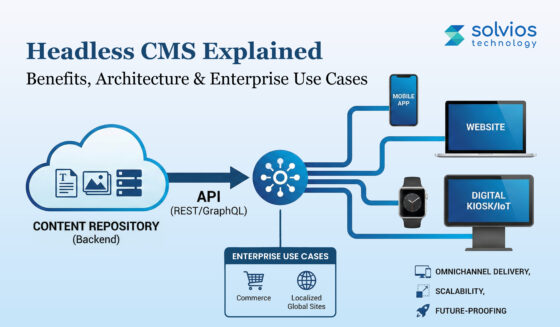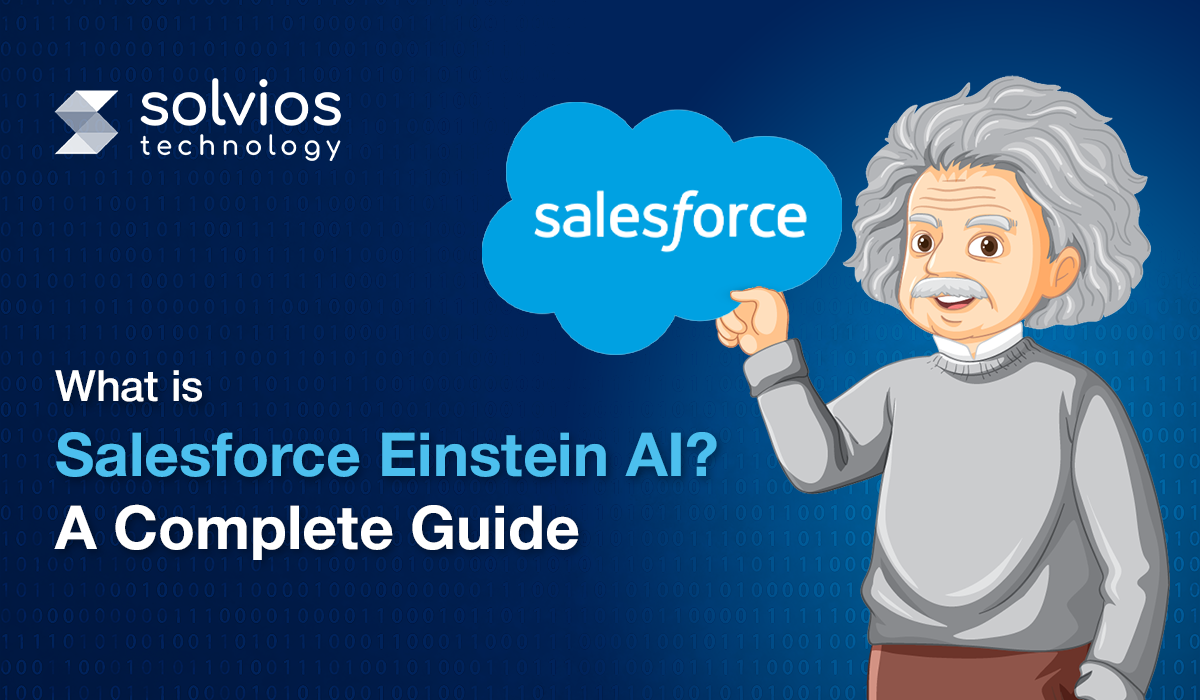
Introduction
Did you know?
60% of Salesforce customers now use AI, but most only scratch the surface of Einstein’s capabilities.
Salesforce Einstein offers an array of AI tools – both predictive and generative- to amplify the operations of its users. Think of it as a software application that allows business owners to foresee user demands, make data-powered decisions, and personalize different aspects of their website.
The platform integrates advanced capabilities like NLP (Natural Language Processing), Predictive Analytics, and ML (Machine Learning) directly into the Salesforce ecosystem. This enables Salesforce Einstein AI to empower sales, marketing, and overall customer satisfaction.
Salesforce Einstein AI is the gateway that connects your business with customers in real-time. Interested in exploring the possibilities of the platform? Contact our Salesforce consultants today to learn Einstein AI’s role for your business.
What is Salesforce Einstein AI?
Integrating Salesforce Einstein AI is like having a data scientist who lives in your CRM—one who never takes a day off, constantly analyzes your workflow, and offers real-time insights into your operations.
Simply put, Salesforce Einstein AI is designed to be an intelligent, built-in assistant that accelerates your in-house operations. It focuses on optimizing your operations with calculated insights and artificial intelligence.
Core Components of Salesforce Einstein AI
Like other Salesforce products, Einstein AI is designed with the platform’s ecosystem in mind. It turns heaps of customer data into actionable predictions, personalized experiences, and intelligent automation.
Here are the three significant abilities of the Salesforce Einstein AI:
- Predictive Analytics – Einstein thoroughly analyzes your historical data to forecast outcomes like churn risk and lead conversions.
- Natural Language Processing (NLP) – It understands and decrypts chats, emails, and cases, enabling faster support and seamless customer interaction.
- Generative AI – With Einstein GPT (Salesforce’s generative AI model), users can auto-generate content for campaigns, emails, and summaries, saving hours of manual work and operating costs.
Still confused? Here’s a clear insight into what’s different with Einstein AI:
| Features | Traditional Salesforce | Einstein AI |
| Statistics Report | Yes | Yes |
| Predictive Scoring | No | Yes |
| Real-Time AI Suggestions | No | Yes |
| Generative Email Drafting | No | Yes |
| Intelligence | No | Yes |
Conclusion: Einstein offers a comprehensive suite of options for business owners.
Key Features & Products (2025 Updates)
Einstein Analytics
The Einstein Analytics feature is designed to integrate dynamic dashboards with predictive insights. For instance, it allows the sales manager to identify representatives who need guidance or visualize pipeline risks based on performance metrics.
Einstein GPT
The Einstein GPT automates content management by auto-generating email responses or campaign ideas. It also features one-click content personalization, which boosts engagement without much manual input.
Einstein Copilot
The Einstein Copilot is the latest addition to the list of features. This intelligent assistant allows users to leverage NLP while interacting with Salesforce. You can simply ask, ‘Why is my pipeline slowing down?’ and receive an instant breakdown.
This is just one of the many benefits of Salesforce Einstein that enhances user productivity and insight.
Industry-Specific AI
Einstein offers customized built-in intelligence tailored for individual sectors like finance (flagging risky transactions) and healthcare (predicting patient no-shows), giving it an edge over generic AI.
Ready to Transform Your CRM with Einstein AI Features?
Unlock Your AI Strategy NowHow Einstein AI Works: Step-by-Step
Stage 1 – Data Ingestion
Einstein AI initiates its operations by extracting information from all over your Salesforce ecosystem, including customer interactions, sales records, support requests, email answers, and even website activities. The more connected data, the better it becomes.
Stage 2 – Model Training
Once the data ingestion is complete, Einstein trains its models using the information. Consider this education in artificial intelligence to identify trends—such as which leads are likely to convert or which consumers may leave. The platform continually learns from your company data without requiring any manual intervention.
Stage 3 – Predictions & Automation
How Salesforce is Evolving with AI & Automation is evident through powerful tools like Einstein. Once trained, Einstein generates real-time forecasts inside Salesforce dashboards. It also automates tasks, including rating leads, sending follow-up emails, or detecting odd trends so your team may make quicker, more intelligent decisions.
Salesforce Einstein AI – Real-World Use Cases
Salesforce Einstein AI is changing the way businesses operate! Let’s check out some real-world use cases to understand more about it in this section:
Sales: Enhanced Lead Scoring
Traditional lead scoring often relies on rigid criteria, missing out on the dynamic behavior of buyers. However, that’s where Einstein’s machine learning abilities allow businesses to examine past data and improve lead scoring. Einstein’s lead scoring features find trends that predict the potential of lead conversion. This dynamic strategy helps sales teams to improve lead selection and focus on high-prospect clients.
Marketing: Personalized Email Campaigns
Einstein AI enables marketers to create highly customized emails by thoroughly analyzing consumer behavior and preferences. This level of insight and optimization allows businesses to significantly improve their engagement rates by separating groups and customizing content. Personalized emails also have better open and click-through rates, improving sales and ROI.
Service: Intelligent Case Routing and Chatbot Deflections
Einstein AI improves customer service using intelligent case routing and chatbot deflections. It understands the type of questions the customer asks and directs the cases to suitable agents or recommends steps based on existing information. This way, Einstein improves customer satisfaction without involving a whole team in customer representation.
Competitor Edge: Mini-Case Study
Imagine a mid-sized e-commerce business using Einstein AI across all spheres, including sales, marketing, and service lines. Post-implementation, lead conversion rates improved 20%, email campaign engagement climbed 15%, and customer care response times dropped 25%. These developments raised client happiness and gave the business a competitive edge in a saturated industry.
Salesforce Einstein AI – Implementation Guide
- Data Readiness Check: Ensure your CRM data is clean, complete, and well-structured. The quality of your data plays a crucial role in the success of accurate AI predictions.
- Enabling Einstein: Search for ‘Einstein’ once you’ve scrolled to the Salesforce Setup menu. Once there, follow the prompts to allow the required Einstein features.
Note: The process may be different for users based on the unique features they might want to activate.
- Configuring Predictions: Optimize your predictive models based on your workflow’s unique requirements. Define the criteria and fields that Einstein should analyze to generate relevant insights.
- Training Teams: Train your staff on Salesforce Einstein AI to understand the data and inputs provided by the solution. Provide training sessions and resources to smoothen their learning curve and ensure quick onboarding with everyday operations.
- Measuring Success: Set up Key Performance Indicators (KPIs) to analyze Einstein AI’s role in your operations. Remember to check them at regular intervals to further optimize them for success.
Need help? Book a free AI audit. Our experts can assess your setup and guide you through a tailored Einstein AI implementation strategy.
Limitations & Challenges of Salesforce Einstein AI
Like any solution, businesses need to be aware of some of the challenges of Salesforce Einstein AI. They are:
- Data Quality Requirements: The accuracy of Einstein’s forecasts depends largely on the quality of your data. Low-quality data will result in low-quality output.
- Pricing Tiers: Only higher-tier Salesforce editions like Enterprise or Unlimited can access advanced functions. Reviewing the price structure can help determine which features your present budget allows access to.
Here are some pros and cons of the platform to give you a better understanding:
| Pros | Cons |
| Seamless integration with Salesforce CRM. | Requires high-quality data for optimal performance. |
| Enhance decision-making with AI insights. | Advanced features may incur additional costs. |
| Automates everyday tasks. | Implementation requires time and training. |
| Improves customer engagement and satisfaction. | Limited functionality in lower-tier editions. |
Conclusion
Salesforce Einstein AI can change the way you work. It gives your business the power of valued inputs and real-time insights, making it better than most organizations in the industry.
Experience change with a platform that understands your operations. Contact a Salesforce consultant at Solvios Technology today!
Ready to harness the power of Salesforce Einstein AI for your business? Our experts can help you integrate, customize, and maximize ROI
Book a free consultation now!Tags
Related Blog
Want to get started with App Development?
These applications are acquiring enormous prevalence by offering hands-on enterprise mobility solutions for organizations around the globe.
Start A ConversationLatest Blogs
Our Partnerships