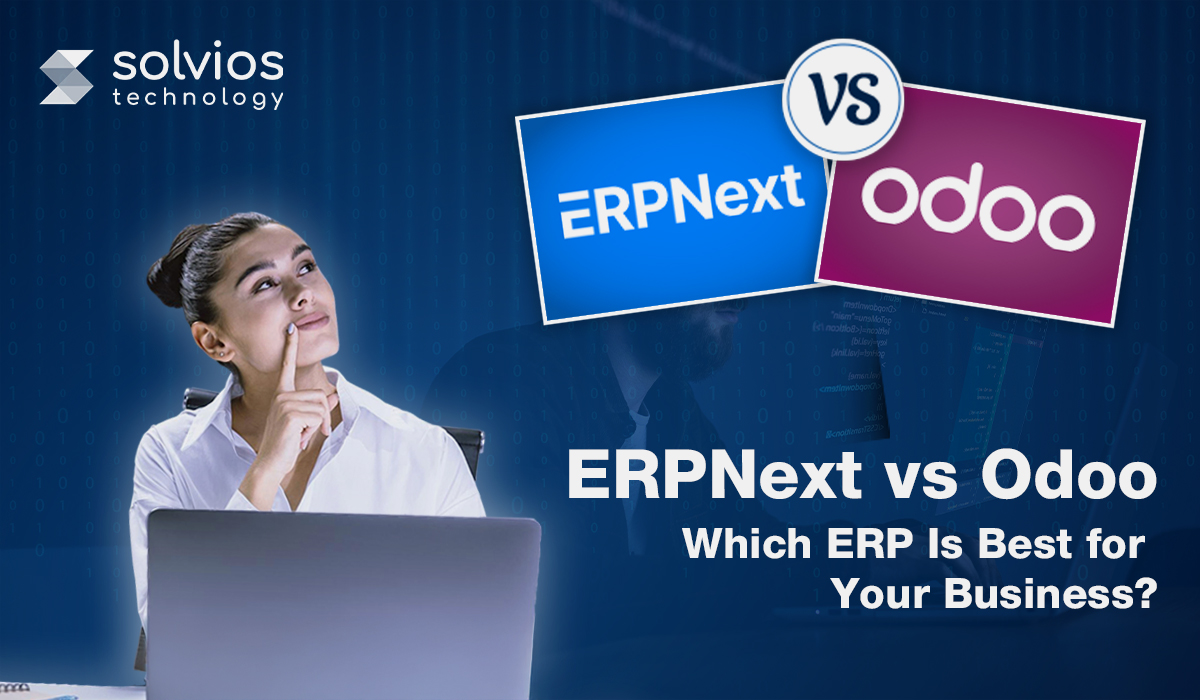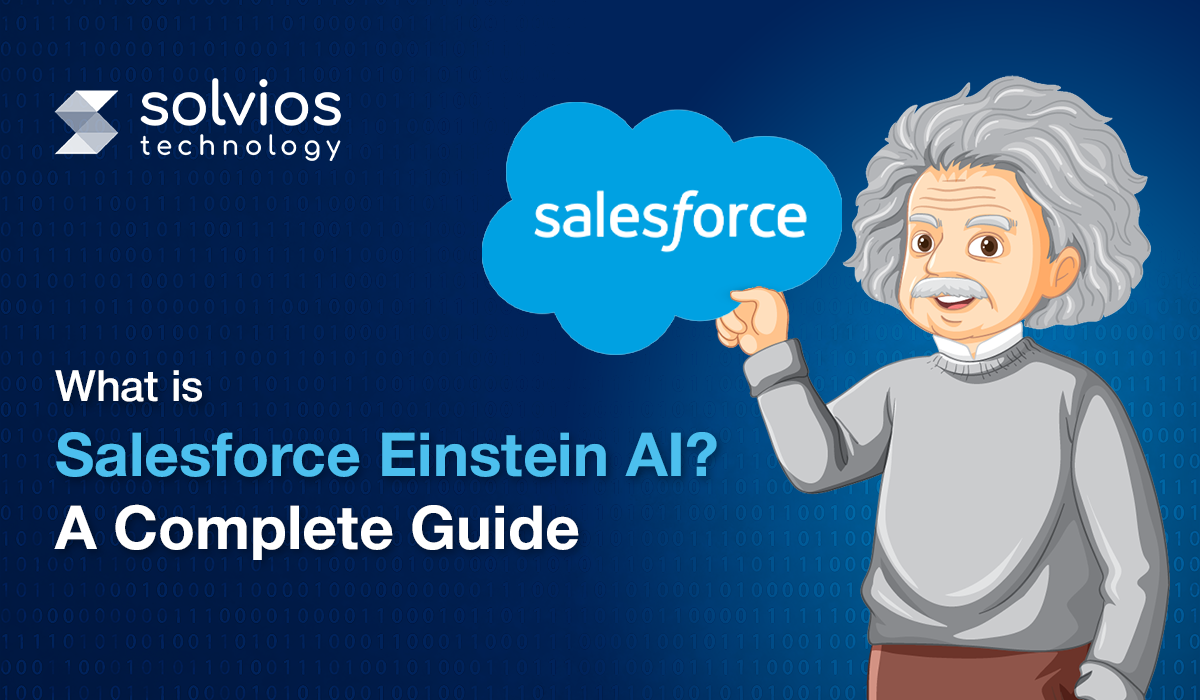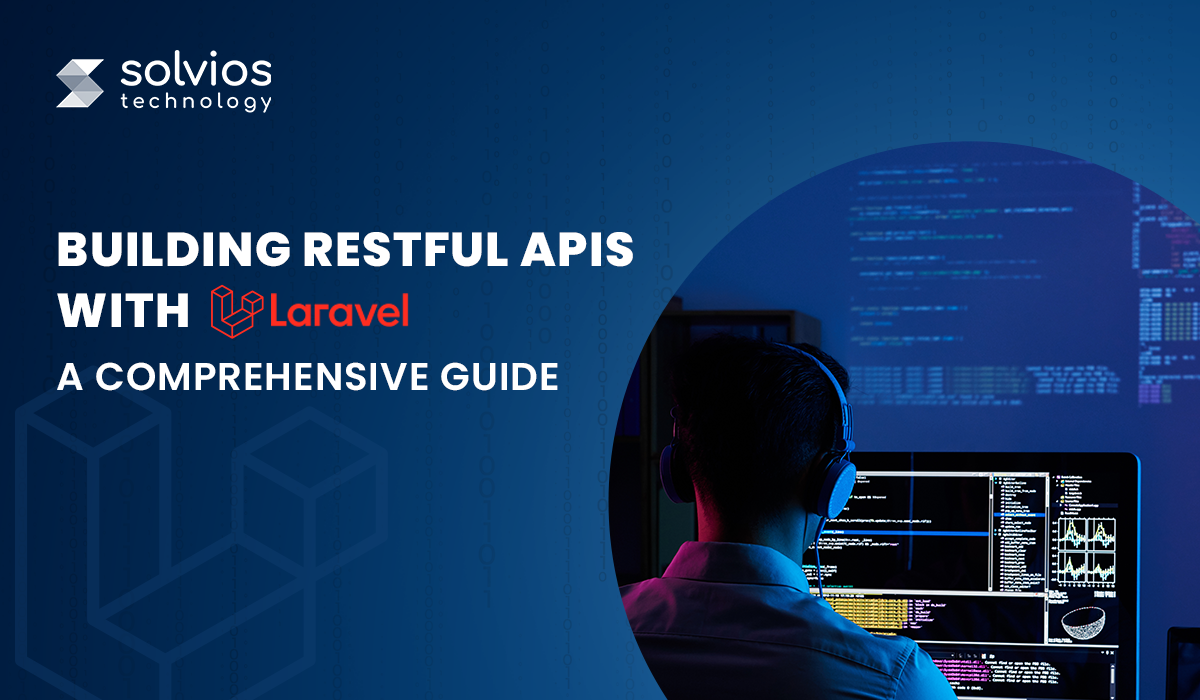Month: April 2025
Introduction
Every business eventually switches from Excel and spreadsheets to its new best friend, an ERP system.
ERP software, or Enterprise Resource Planning software, is a great tool used by organizations to manage and control their operations within a structured framework. It automates business processes, improves productivity, and gives better control over operations.
Interestingly, when it comes down to it, the majority of organizations streamline their options to ERPNext and Odoo. These open-source ERP solutions give an edge to your operations, adding to their efficiency and reducing the core workload.
If you ask us, both are great options, and you can’t go wrong with either. But since you can’t integrate both, let’s have a detailed comparison of the two ERP suites. Continue reading as we learn more about the difference between ERPNext vs. Odoo in the following sections to aid your business in making informed decisions.
Overview of ERPNext and Odoo
ERPNext
ERPNext is an agile, open-source Enterprise Resource Planning (ERP) solution that optimizes and automates different aspects of your operations. The premier ERP is designed for small to medium enterprises and offers three core USPs, namely:
- Open Source and Agility
- Cost-Effectiveness and Accessibility
- Comprehensive Functionality
Odoo
Odoo ERP is a comprehensive and highly versatile business management suite renowned for its adaptability and holistic approach to enterprise resource planning. One key advantage of Odoo ERP is that it offers both enterprise and open-source (completely free) plans.
Odoo ERP is a comprehensive and versatile business management suite for scalability and automated features. It stands out as an ERP offering open-source (totally free) and enterprise options.
Here are the three leading USPs of Odoo as an ERP:
- All-in-One Platform with Extensive Modules
- Global Reach with 12 million Happy Users
- Open-Source Community and Customization Capabilities
Now that we have an idea of the core differences between the two ERPs, let’s learn more about ERPNext vs Odoo in the following sections.
Key Features of ERPNext Vs. Odoo: What Sets Them Apart?
Licensing and Cost Structure
Regarding cost structure and licensing, both ERPNext and Odoo offer unique models to their users. Each model caters to different business models and growth strategies.
ERPNext
Thanks to its open-source nature, ERPNext is available free of charge to everyone and does not incur licensing fees. The platform’s cost-effectiveness makes it ideal for budget-conscious businesses, whereas its open-source flexibility gives scope for customization.
However, while the platform is free, there are some costs involved in its customization, namely:
- Hosting (cloud or on-premise)
- Custom development and module configuration
- Ongoing support and maintenance
Odoo
Odoo, on the contrary, offers a dual-licensing model for its users. New users can start with a free model and upgrade to paid options as the scale of their needs. Here’s a detailed insight into the different models offered by Odoo:
- Community Edition – Free for all. Offers limited features but lacks official support for users.
- Enterprise Edition – It’s a commercially licensed model offering technical support and advanced user features.
The subscription price also depends on the number of users and the type of modules they use. It’s an excellent option for enterprises that prefer premium features and structured upgrades with subscription-based pricing.
Customization and Flexibility
Customization and flexibility are the keys to a reliable ERP. Businesses want to invest in an ERP that allows them to customize the platform, enabling simpler operations according to their unique requirements.
ERPNext
- ERPNext is built on the Frappe Framework, making it an excellent option for users with moderate coding knowledge.
- It suits businesses with unique workflows that want to conveniently customize features.
Odoo
- Odoo, on the other hand, is built on Python, allowing for a higher level of customization compared to ERPNext. Users can customize the platform using multiple third-party apps.
- Customization of the Odoo platform often requires technical expertise. Organizations need to hire experts for such inputs.
Features and Functionality
Features and functionality are another unique aspect of an ERP. No organization would want to invest in a system that doesn’t offer them the required features or functionality.
ERPNext
ERPNext implementations offers a comprehensive list of features and modules for small and mid-sized businesses. The exhaustive list of features includes:
- Manufacturing
- Accounting
- CRM
- HR
- Project Management
Odoo
Odoo, on the contrary, is a much more expansive ERP platform that caters to businesses of all sizes. It offers a wide range of modules, including:
- Sales Inventory
- HR
- Marketing
- eCommerce
- Among other options.
Scalability and Performance
Scalability and performance are the two crucial factors in deciding on an ERP. No business would want to integrate an ERP lacking either feature. Let’s understand more about it with this Odoo ERP vs ERPNext distinction.
ERPNext
ERPNext is the ideal platform for businesses with moderate data requirements, making it an effective ERP solution for growing companies. However, the ERP might deliver limited performance for highly complex operations.
Odoo
Odoo, on the contrary, caters to businesses with extensive data sets. It is the perfect fit for companies with a large user base, loads of data, and multiple locations. Odoo is the ideal ERP for a complex workflow.
User Interface and Experience
The UI/UX adds to the overall experience of any software or platform. The easier the platform, the higher the number of users who sign up for it.
ERPNext
ERPNext is a welcoming platform for businesses that want a minimal learning curve. The platform’s UI/UX elements make it easy for users to onboard and get started.
Odoo
Odoo welcomes users with a wide range of functionalities designed to streamline different aspects of their operations. However, the modern interface makes the learning journey challenging.
Integration and Extensibility
Integration and extensibility are other contributing factors to an ERP. Businesses want to integrate systems that facilitate operations.
ERPNext
ERPNext enables connectivity with various third-party apps, making it an ideal choice for enterprises that require moderate extensibility. However, it supports only a limited number of native mobile apps, necessitating third-party solutions for a flawless mobile experience.
Odoo
Odoo is highly expandable and excels at integrating with a diverse set of third-party apps and services. It supports Android, iOS, web, and desktop platforms, making it more adaptable to mobile and cross-platform use.
Community and Support
The type of community and support an ERP offers can significantly determine your purchase decision. Access to real-time support and an established community helps reduce the time it takes for business owners to overcome hurdles and resume operations.
ERPNext
The ERPNext ecosystem is supported by a small but committed open-source community. Frappe Technologies and a network of approved partners provide official support, assuring dependable service for those needing expert assistance.
Odoo
Odoo welcomes users with a global community and an ecosystem of developers, consultants, and official support channels. Access to talents in real time simplifies deployment and troubleshooting for users.
Deployment Options
The means of deployment is also a determining factor for an ERP. Since the means of deployment contribute to the overall costs, it’s essential to understand the options beforehand.
ERPNext
ERPNext is offered both in the cloud and on-premises. While the cloud version is simple to set up, the on-premise version may need technical knowledge for effective implementation and maintenance.
Odoo
Odoo also offers a range of deployment options, including cloud, on-premise, and hybrid models, with tools such as Odoo. It facilitates hosting and upgrades, particularly for companies without an in-house technical team.
Still confused with ERP Next vs Odoo? Let’s learn more about the two platforms with a table.
| ERPNext | Pros | Cons |
| Cost-effective | Limited scalability for large enterprises | |
| User-friendly | Fewer third-party integrations. | |
| Suitable for SMEs |
| Odoo | Pros | Cons |
| Highly scalable | Complex pricing structure | |
| Extensive module offerings | May require technical expertise for customization | |
| Strong community support |
ERPNext Vs. Odoo: When to Choose the Platforms?
When to Choose ERPNext Over Odoo?
- You need a simple, cost-effective ERP for SMEs.
- Your business is in manufacturing, healthcare, or education.
- You prefer out-of-the-box functionality over heavy customization.
When to Choose Odoo Over ERPNext?
- You run an eCommerce/retail business (needs POS, Shopify).
- You require deep customization & enterprise scalability.
- You have in-house developers to manage complexity.
Final Verdict: Which One Should You Pick?
Choosing the right ERP for your operations is a crucial decision, as it significantly impacts the future of your business. While ERPNext and Odoo ERP are great options for any business, organizations should prefer ERPNext if:
- They’re SMEs
- Into manufacturing
- Want a simple ERP
On the contrary, you might choose Odoo if:
- You’re into eCommerce
- Enterprise-level operations
- Looking for flexibility and customization
Still unsure? Reach out to our experts for a ‘free consultation’ today!
Ready to boost your business with the right ERP? Our experts will help you choose and optimize ERPNext or Odoo for success.
Book a free consultation now!Tags
Related Blog
Want to get started with App Development?
These applications are acquiring enormous prevalence by offering hands-on enterprise mobility solutions for organizations around the globe.
Start A ConversationIntroduction
Did you know?
60% of Salesforce customers now use AI, but most only scratch the surface of Einstein’s capabilities.
Salesforce Einstein offers an array of AI tools – both predictive and generative- to amplify the operations of its users. Think of it as a software application that allows business owners to foresee user demands, make data-powered decisions, and personalize different aspects of their website.
The platform integrates advanced capabilities like NLP (Natural Language Processing), Predictive Analytics, and ML (Machine Learning) directly into the Salesforce ecosystem. This enables Salesforce Einstein AI to empower sales, marketing, and overall customer satisfaction.
Salesforce Einstein AI is the gateway that connects your business with customers in real-time. Interested in exploring the possibilities of the platform? Contact our Salesforce consultants today to learn Einstein AI’s role for your business.
What is Salesforce Einstein AI?
Integrating Salesforce Einstein AI is like having a data scientist who lives in your CRM—one who never takes a day off, constantly analyzes your workflow, and offers real-time insights into your operations.
Simply put, Salesforce Einstein AI is designed to be an intelligent, built-in assistant that accelerates your in-house operations. It focuses on optimizing your operations with calculated insights and artificial intelligence.
Core Components of Salesforce Einstein AI
Like other Salesforce products, Einstein AI is designed with the platform’s ecosystem in mind. It turns heaps of customer data into actionable predictions, personalized experiences, and intelligent automation.
Here are the three significant abilities of the Salesforce Einstein AI:
- Predictive Analytics – Einstein thoroughly analyzes your historical data to forecast outcomes like churn risk and lead conversions.
- Natural Language Processing (NLP) – It understands and decrypts chats, emails, and cases, enabling faster support and seamless customer interaction.
- Generative AI – With Einstein GPT (Salesforce’s generative AI model), users can auto-generate content for campaigns, emails, and summaries, saving hours of manual work and operating costs.
Still confused? Here’s a clear insight into what’s different with Einstein AI:
| Features | Traditional Salesforce | Einstein AI |
| Statistics Report | Yes | Yes |
| Predictive Scoring | No | Yes |
| Real-Time AI Suggestions | No | Yes |
| Generative Email Drafting | No | Yes |
| Intelligence | No | Yes |
Conclusion: Einstein offers a comprehensive suite of options for business owners.
Key Features & Products (2025 Updates)
Einstein Analytics
The Einstein Analytics feature is designed to integrate dynamic dashboards with predictive insights. For instance, it allows the sales manager to identify representatives who need guidance or visualize pipeline risks based on performance metrics.
Einstein GPT
The Einstein GPT automates content management by auto-generating email responses or campaign ideas. It also features one-click content personalization, which boosts engagement without much manual input.
Einstein Copilot
The Einstein Copilot is the latest addition to the list of features. This intelligent assistant allows users to leverage NLP while interacting with Salesforce. You can simply ask, ‘Why is my pipeline slowing down?’ and receive an instant breakdown.
This is just one of the many benefits of Salesforce Einstein that enhances user productivity and insight.
Industry-Specific AI
Einstein offers customized built-in intelligence tailored for individual sectors like finance (flagging risky transactions) and healthcare (predicting patient no-shows), giving it an edge over generic AI.
Ready to Transform Your CRM with Einstein AI Features?
Unlock Your AI Strategy NowHow Einstein AI Works: Step-by-Step
Stage 1 – Data Ingestion
Einstein AI initiates its operations by extracting information from all over your Salesforce ecosystem, including customer interactions, sales records, support requests, email answers, and even website activities. The more connected data, the better it becomes.
Stage 2 – Model Training
Once the data ingestion is complete, Einstein trains its models using the information. Consider this education in artificial intelligence to identify trends—such as which leads are likely to convert or which consumers may leave. The platform continually learns from your company data without requiring any manual intervention.
Stage 3 – Predictions & Automation
How Salesforce is Evolving with AI & Automation is evident through powerful tools like Einstein. Once trained, Einstein generates real-time forecasts inside Salesforce dashboards. It also automates tasks, including rating leads, sending follow-up emails, or detecting odd trends so your team may make quicker, more intelligent decisions.
Salesforce Einstein AI – Real-World Use Cases
Salesforce Einstein AI is changing the way businesses operate! Let’s check out some real-world use cases to understand more about it in this section:
Sales: Enhanced Lead Scoring
Traditional lead scoring often relies on rigid criteria, missing out on the dynamic behavior of buyers. However, that’s where Einstein’s machine learning abilities allow businesses to examine past data and improve lead scoring. Einstein’s lead scoring features find trends that predict the potential of lead conversion. This dynamic strategy helps sales teams to improve lead selection and focus on high-prospect clients.
Marketing: Personalized Email Campaigns
Einstein AI enables marketers to create highly customized emails by thoroughly analyzing consumer behavior and preferences. This level of insight and optimization allows businesses to significantly improve their engagement rates by separating groups and customizing content. Personalized emails also have better open and click-through rates, improving sales and ROI.
Service: Intelligent Case Routing and Chatbot Deflections
Einstein AI improves customer service using intelligent case routing and chatbot deflections. It understands the type of questions the customer asks and directs the cases to suitable agents or recommends steps based on existing information. This way, Einstein improves customer satisfaction without involving a whole team in customer representation.
Competitor Edge: Mini-Case Study
Imagine a mid-sized e-commerce business using Einstein AI across all spheres, including sales, marketing, and service lines. Post-implementation, lead conversion rates improved 20%, email campaign engagement climbed 15%, and customer care response times dropped 25%. These developments raised client happiness and gave the business a competitive edge in a saturated industry.
Salesforce Einstein AI – Implementation Guide
- Data Readiness Check: Ensure your CRM data is clean, complete, and well-structured. The quality of your data plays a crucial role in the success of accurate AI predictions.
- Enabling Einstein: Search for ‘Einstein’ once you’ve scrolled to the Salesforce Setup menu. Once there, follow the prompts to allow the required Einstein features.
Note: The process may be different for users based on the unique features they might want to activate.
- Configuring Predictions: Optimize your predictive models based on your workflow’s unique requirements. Define the criteria and fields that Einstein should analyze to generate relevant insights.
- Training Teams: Train your staff on Salesforce Einstein AI to understand the data and inputs provided by the solution. Provide training sessions and resources to smoothen their learning curve and ensure quick onboarding with everyday operations.
- Measuring Success: Set up Key Performance Indicators (KPIs) to analyze Einstein AI’s role in your operations. Remember to check them at regular intervals to further optimize them for success.
Need help? Book a free AI audit. Our experts can assess your setup and guide you through a tailored Einstein AI implementation strategy.
Limitations & Challenges of Salesforce Einstein AI
Like any solution, businesses need to be aware of some of the challenges of Salesforce Einstein AI. They are:
- Data Quality Requirements: The accuracy of Einstein’s forecasts depends largely on the quality of your data. Low-quality data will result in low-quality output.
- Pricing Tiers: Only higher-tier Salesforce editions like Enterprise or Unlimited can access advanced functions. Reviewing the price structure can help determine which features your present budget allows access to.
Here are some pros and cons of the platform to give you a better understanding:
| Pros | Cons |
| Seamless integration with Salesforce CRM. | Requires high-quality data for optimal performance. |
| Enhance decision-making with AI insights. | Advanced features may incur additional costs. |
| Automates everyday tasks. | Implementation requires time and training. |
| Improves customer engagement and satisfaction. | Limited functionality in lower-tier editions. |
Conclusion
Salesforce Einstein AI can change the way you work. It gives your business the power of valued inputs and real-time insights, making it better than most organizations in the industry.
Experience change with a platform that understands your operations. Contact a Salesforce consultant at Solvios Technology today!
Ready to harness the power of Salesforce Einstein AI for your business? Our experts can help you integrate, customize, and maximize ROI
Book a free consultation now!Tags
Related Blog
Want to get started with App Development?
These applications are acquiring enormous prevalence by offering hands-on enterprise mobility solutions for organizations around the globe.
Start A ConversationDid you know?
RESTful APIs power over 70% of modern web applications, and Laravel makes their development process a breeze.
RESTful APIs x Laravel stands out as the most effective custom web application. It gives developers an upper hand with access to multiple advanced features and concepts. Today, RESTful APIs with Laravel are an excellent option for developing products that include out-of-the-box authentication, job queues, and real-time communication, among other aspects.
Therefore, this blog will look closer at the importance of RESTful APIs and how having a Laravel development company simplifies your development process. Continue reading as we uncover different aspects of building RESTful APIs with Laravel using topics like:
- What is a RESTful API?
- Setting Up a Laravel Project
- Designing the API
- Building the API
- Best Practices for Building RESTful APIs with Laravel
Let’s get started!
What is a RESTful API?
RESTful (REST) is an abbreviation for Representational State Transfer. It is a form of API that enables web service applications to connect.
Like other APIs, RESTful APIs provide data flow between users and applications. For example, when you log into a website or use a phone app, an API facilitates communication between your client-server and the host server.
Applications built using REST APIs are not closely connected. Each program is unfamiliar with the concepts and data formats utilized by the other application.
Now that we have an idea of RESTful, let’s have a look at some of its key principles:
- Statelessness – The server does not save the client’s state between requests. As a result, a client’s request to the server must include all of the required information.
- Client-Server Architecture – APIs offer numerous levels between the front-end client and back-end server, allowing for componentization and autonomous development.
- Resource-Based – A REST API treats everything as a resource (for example, users, goods, and orders), which can be accessed using unique URLs.
- Cacheability – Laravel allows you to cache replies, which reduces server load and improves speed.
- Uniform Interface – APIs provide uniform naming conventions and data formats, making them simple to use and understand.
Why RESTful APIs x Laravel?
Laravel is a popular PHP framework that simplifies the development of RESTful APIs. With its intuitive routing, built-in features such as authentication, authorization, and validation, and a large, supportive community, Laravel stands out as an ideal choice for API development.
Here’s a more extensive analysis of why Laravel is a suitable choice for developing RESTful APIs:
1. Eloquent ORM:
- Laravel’s Eloquent ORM makes database interactions easier by allowing developers to work with database objects in a fluent, expressive syntax.
- This saves boilerplate code and simplifies querying and manipulating data for your API services.
2. Elegant Routing:
- Laravel offers a simple and succinct approach to defining API endpoints and mapping them to controllers.
- This simplifies the creation of well-organized API endpoints that adhere to RESTful standards.
3. Built-in Features:
- Laravel provides capabilities such as request validation, authentication, and authorization, which help to streamline API development.
- These capabilities make it easy to protect your API endpoints and manage user authentication.
So now that we have a detailed idea why Laravel is an excellent option for RESTful APIs, let’s have a quick look at its pre-requisites:
| Requirements | |
| PHP (>=8.0) | Laravel requires PHP 8.0 or above for the best speed and security. |
| Composer | PHP dependency management to install Laravel and other essential components. |
| Framework | Install Laravel Framework using Composer to build up your project. |
| Database | Laravel supports numerous databases, including MySQL, PostgreSQL, SQLite, and MongoDB. |
| Testing Tools | Use Postman or cURL to test and validate API endpoints and replies. |
| Code Editor | Use a coding editor, such as VS coding, PHPStorm, or Sublime Text, to easily write and maintain Laravel code. |
| Web Server | A web server (Apache or Nginx with Laravel Valet/XAMPP) is required to run Laravel apps locally. |
Setting Up a Laravel Project
Installing Laravel
To install Laravel, ensure you have Composer installed on your system. Open your terminal and run the following command:
composer create-project –prefer-dist laravel/laravel project-name
Once the installation is complete, navigate to the project directory:
cd project-name
Run the built-in development server with:
php artisan serve
Your Laravel project should now be accessible at http://127.0.0.1:8000/.
Configuring the Environment
After installation, configure your .env file to set up database connections and environment settings. Open the .env file and modify these values:
DB_CONNECTION=mysql
DB_HOST=127.0.0.1
DB_PORT=3306
DB_DATABASE=your_database
DB_USERNAME=your_username
DB_PASSWORD=your_password
Run migrations to apply database changes:
php artisan migrate
Creating a New Project
If you haven’t initialized your Laravel project yet, use Composer to create a new one. Afterward, set up your application key using:
php artisan key:generate This command ensures your app has a unique encryption key.
Designing the API
API Endpoints
Plan your API structure, defining endpoints such as:
/api/users for user management
/api/posts for handling posts
HTTP Methods
Laravel supports various HTTP methods:
- GET – To retrieve resources
- DELETE – To delete resources
- POST- To create resources
- PUT – To update resources on the server
Resource Naming Conventions
Use plural nouns for resource names (e.g., /api/users instead of /api/user) and keep endpoints intuitive and RESTful.
Building the API
Creating Models and Migrations
Generate models and migrations using:
php artisan make:model Post -mModify the generated migration file in database/migrations/ and define your schema before running:
php artisan migrate
Creating Controllers
Generate a resource controller using:
php artisan make:controller PostController –apiDefine CRUD methods such as index, store, show, update, and destroy.
Defining Routes
Define API routes in routes/api.php using:
Route::apiResource(‘posts’, PostController::class);Group routes for better organization:
Route::prefix(‘v1’)->group(function () {
Route::apiResource(‘posts’, PostController::class);
});Implementing CRUD Operations
Retrieve data:
public function index() {
return Post::all();
}Create new data:
public function store(Request $request) {
return Post::create($request->all());
}Update data:
public function update(Request $request, Post $post) {
$post->update($request->all());
return $post;
}Delete records:
public function destroy(Post $post) {
$post->delete();
return response(null, 204);
}Handling Validation
Use Laravel’s request validation:
$request->validate([
‘title’ => ‘required|string|max:255’,
‘content’ => ‘required|string’,
]);Customize error messages:
$request->validate([
‘title’ => ‘required|string|max:255’,
], [
‘title.required’ => ‘A title is required!’
]);Adding Authentication
Enable authentication using Laravel Sanctum:
composer require laravel/sanctum
php artisan vendor:publish –provider=”Laravel\Sanctum\SanctumServiceProvider”php artisan migrate
Protect routes:
Route::middleware(‘auth:sanctum’)->group(function () {
Route::get(‘/user’, function (Request $request) {
return $request->user();
});
});Testing the API
Using Postman
Test endpoints by sending HTTP requests to http://127.0.0.1:8000/api/posts.
Writing Tests
Write PHPUnit tests in tests/Feature/ExampleTest.php:
public function test_api_returns_posts() {
$response = $this->get(‘/api/posts’);
$response->assertStatus(200);
}Debugging Tips
Use dd() or Log::info() for debugging:
dd($data);
Log::info(‘Data received:’, $data);Optimizing the API
Pagination
Use Laravel’s pagination to handle large datasets:
return Post::paginate(10);Caching
Leverage caching for performance:
Cache::remember(‘posts’, 60, function() {
return Post::all();
});Rate Limiting
Set rate limits in app/Http/Kernel.php:
protected $middlewareGroups = [
‘api’ => [
‘throttle:60,1’,
],
];Documenting the API
Using Swagger/OpenAPI
Install Swagger for automatic API documentation:
composer require darkaonline/l5-swagger
php artisan l5-swagger:generateWriting API Docs
Create clear API documentation using markdown or JSON schema.
Deploying the API
Deployment Options
Use services like Laravel Forge, AWS, or Heroku.
Environment Configuration
Set up environment variables for production security.
Monitoring and Maintenance
Use Laravel Telescope for monitoring API performance and errors.
composer require laravel/telescope
php artisan telescope:install
php artisan migrateFollowing these steps ensures a well-structured, scalable, and efficient Laravel API.
Best Practices for Building RESTful APIs with Laravel
Code Organization:
For clear code organization, prioritize consistent API answers, clean controllers that follow SOLID principles, and organized routes. Incorporate strong authentication, versioning, and exception handling for a scalable and stable API.
Security Best Practices:
Implement HTTPS, robust authentication and authorization (using Laravel Passport or Sanctum), validation of all inputs, rate limiting, encryption of sensitive data, protection against CSRF, and updating of Laravel and dependencies.
Versioning:
Implement HTTPS, employ rate limiting, secure authentication and authorization (with Laravel Passport or Sanctum), verify all inputs, encrypt important data, guard against cross-site request forgery, and maintain Laravel and dependencies up to date.
Conclusion
Building RESTful APIs with Laravel is quick and easy, thanks to the framework’s many built-in capabilities and out-of-the-box dependency support. It provides a comprehensive API development solution, from project setup to API endpoint design, CRUD operations implementation, API security, testing, and deployment.
At Solvios Technology, we’re Laravel development experts who provide comprehensive API development for your projects. We leverage Laravel Framework and make them future-ready for your scalability.
Experience the change RESTful APIs can add to your business. Book a call today!
Tags
Related Blog
Want to get started with App Development?
These applications are acquiring enormous prevalence by offering hands-on enterprise mobility solutions for organizations around the globe.
Start A Conversation